Benchmarking allows mulitple organisations to issue surveys with the same set of core questions to their own cohort of respondents and then benchmark against the aggregate results from all the other participating organisations.
Currently, Online Surveys hosts Jisc’s Digital experience insights surveys, Vitae’s CEDARS survey and Advance HE’s UKES, PTES and PRES surveys.
Shortly after all of the surveys in a benchmarking group have closed, a benchmarking tab will appear in the menu at the top of your survey’s Analyse area
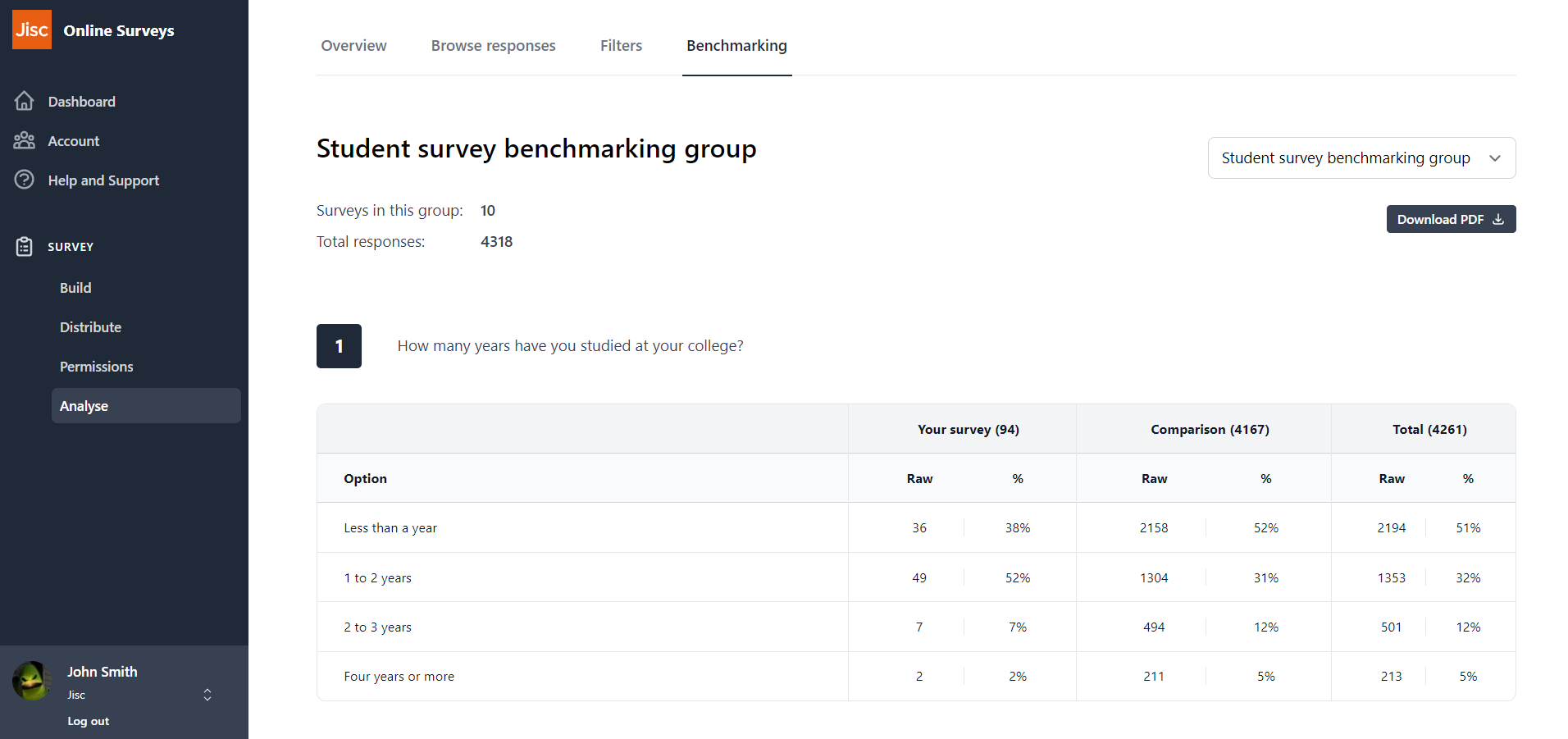
Understanding your benchmarking report
Benchmarking reports compare the results of quantiative questions (Choice, Dropdown and Grid) in your survey to an aggregate of results from common questions in surveys issued by other organistions.
Below is an example of what this comparison looks like. Each question has a set of three columns against the answer options in the question.
Your survey: these are your results, mirroring what is on your Overview page.
Comparison: these are the aggregate results collected by all other organisations.
Total: these are the total results of the benchmarking group (your survey + all other surveys).
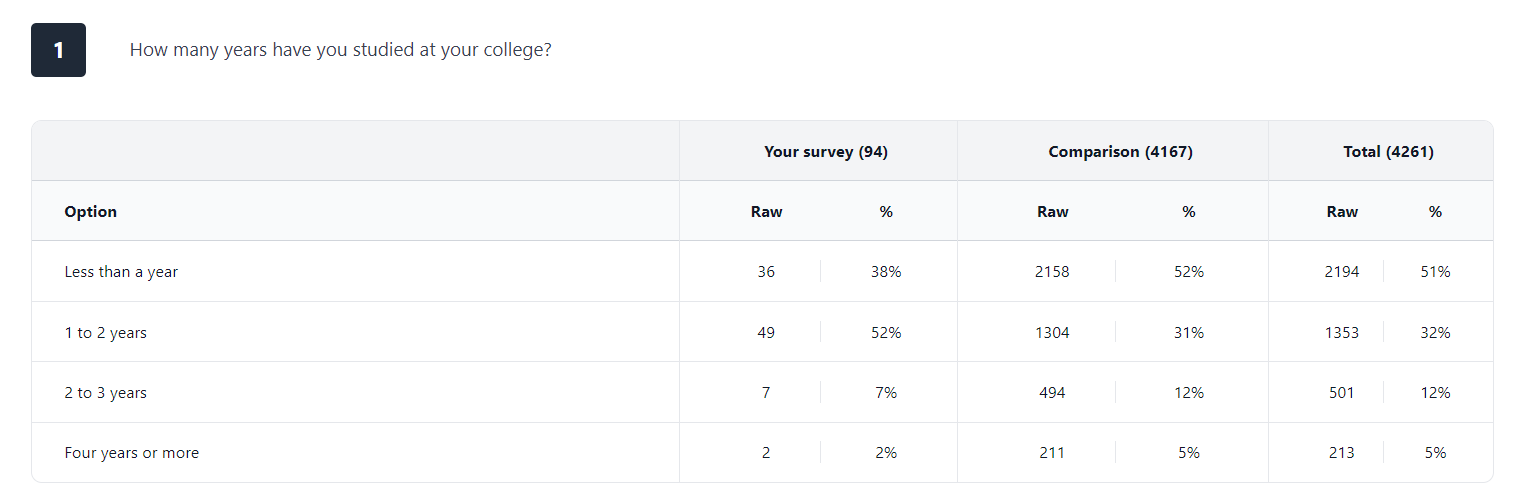
Downloading the report
You can download one of two summary reports by expanding the Download menu at the top of the page.
- XLSX
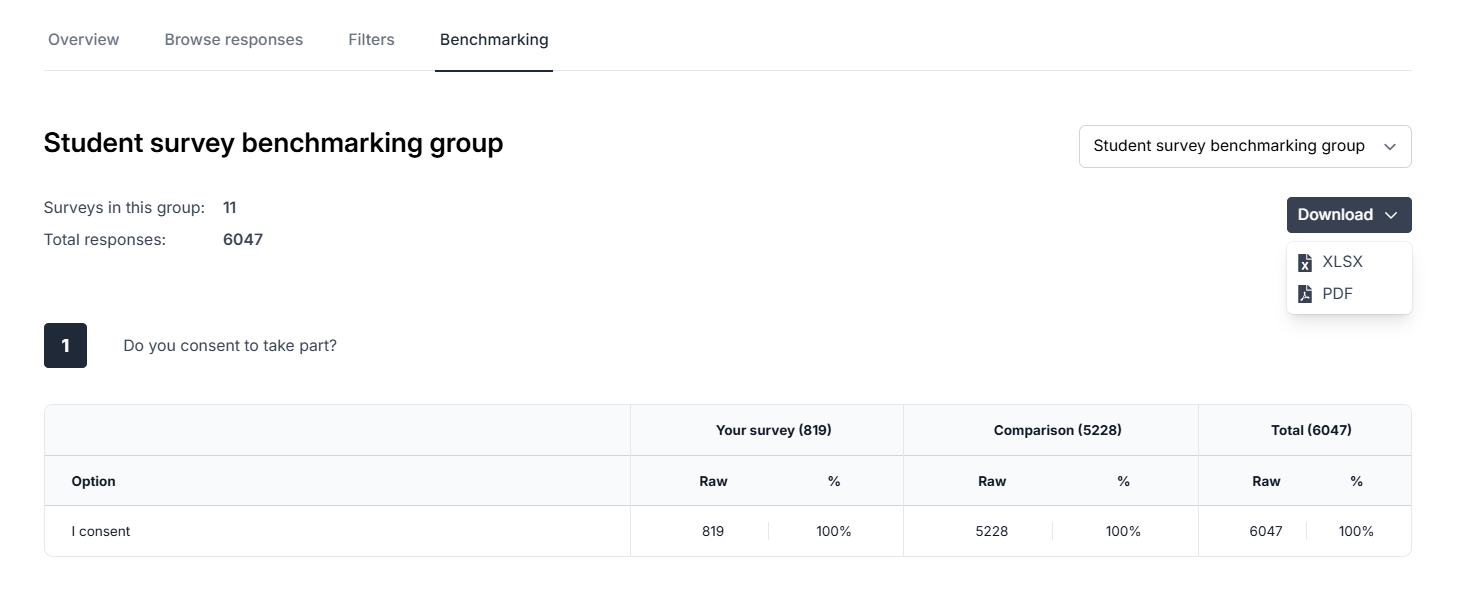
Further help and support
Viewing individual responses
This help page details how to find and view individual responses to your survey.
Read MoreStatistics
This help page explains how view and understand statistics for quantitative questions.
Read MoreFiltering survey responses
This help page instructs you how to apply filters to your response data.
Read MoreDownloading your responses
This help page details how to download your survey's response data.
Read MoreDownloading a PDF of your results
This help page details how to download a PDF of your Analyse Overview
Read MoreDeleting a response
This help page instructs you how to find and delete an individual response.
Read MoreCalculating your response rate
This help page details how to find and determine your survey's response rate
Read MoreBenchmarking
This help page details how to find and understand a benchmarking report.
Read More