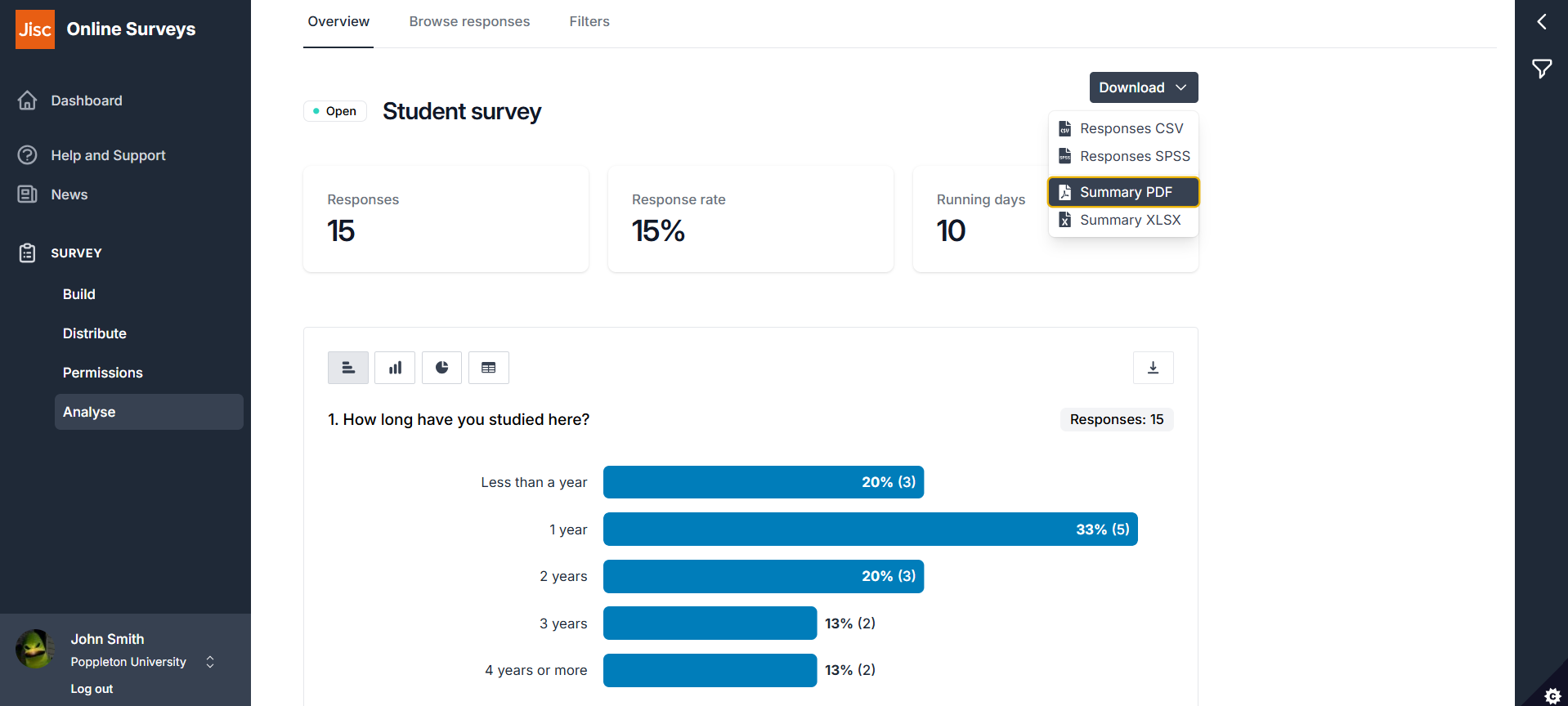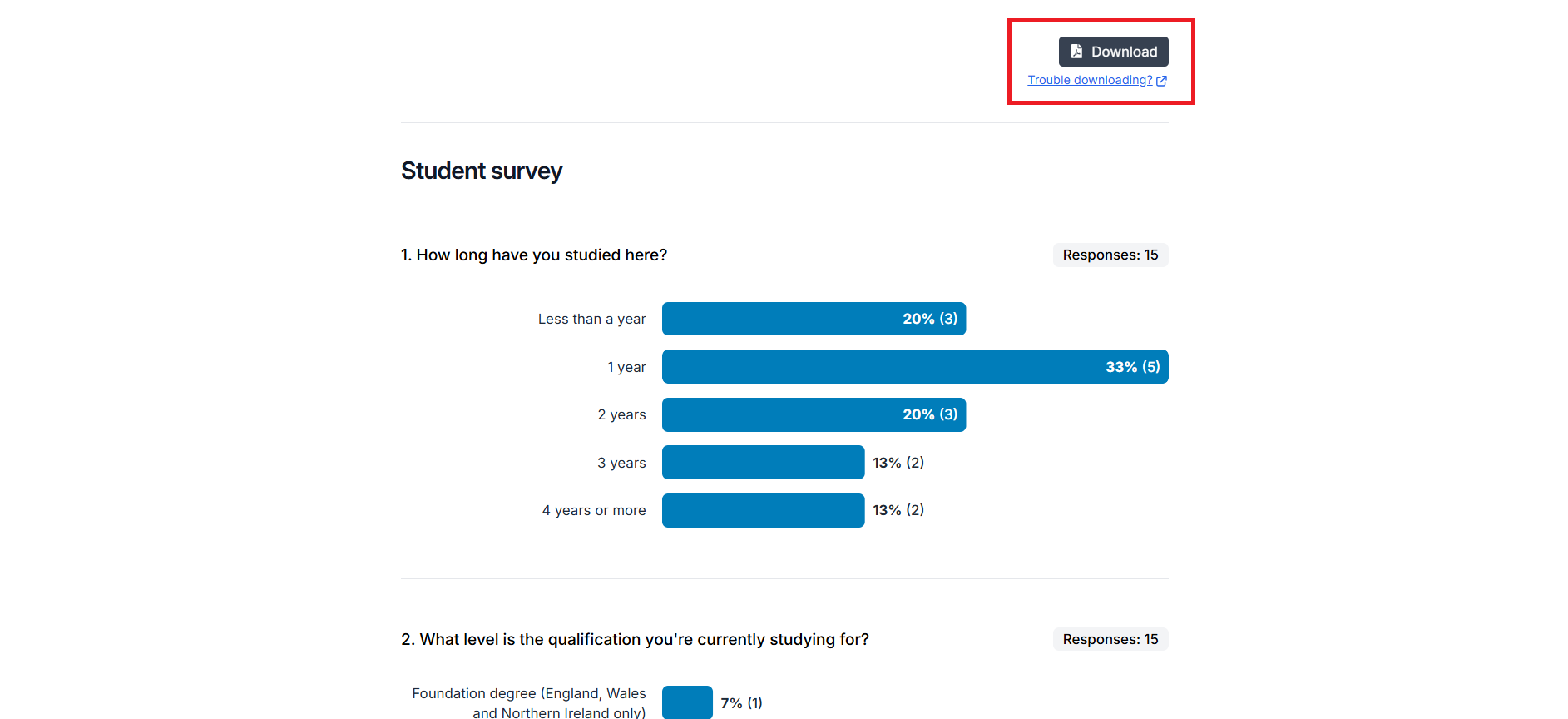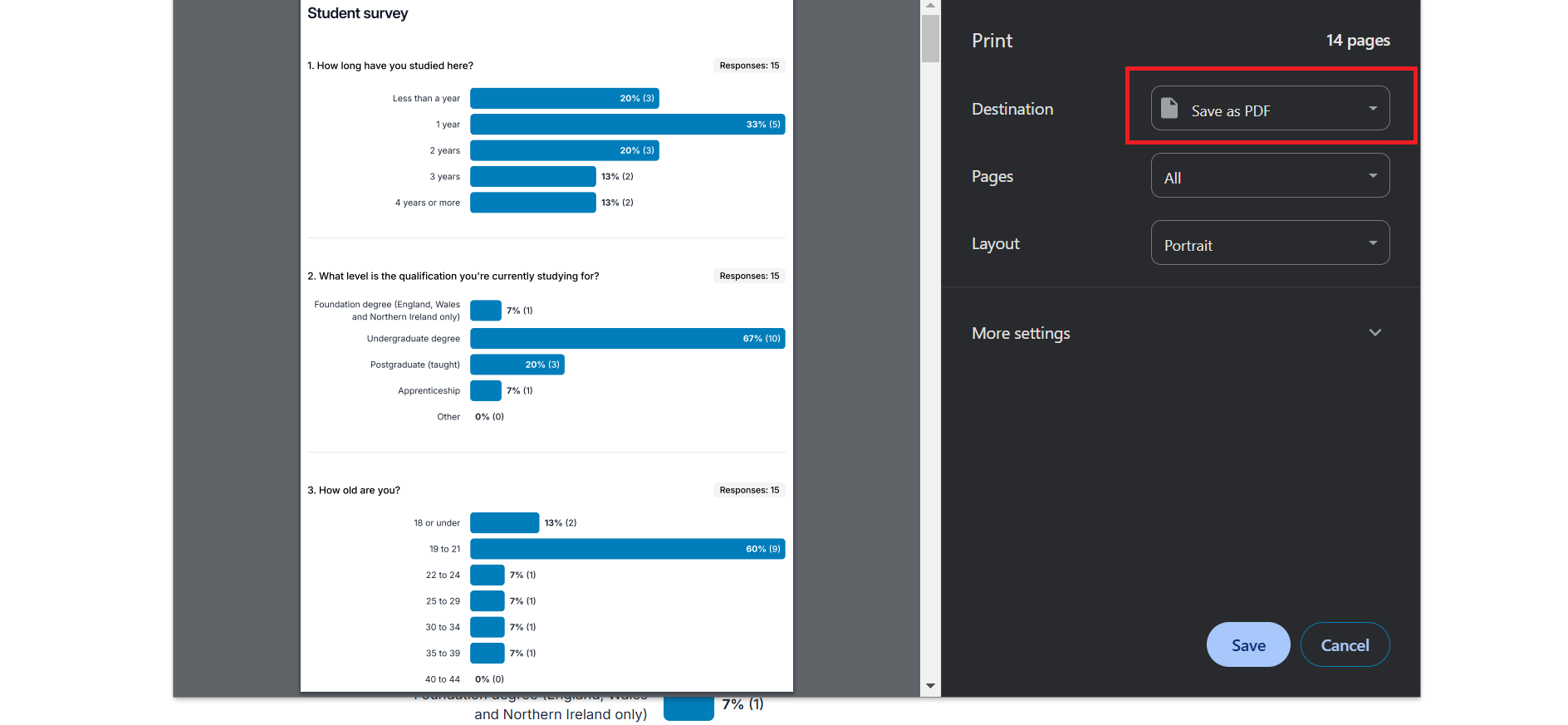You can download a PDF of your Analyse Overview.
This might be useful for sharing or to review your results offline.
The PDF will reflect any filters you have applied, will display the chart types you have chosen for each question, and will include all free-text responses if you have selected to include those questions.
To download the PDF:
- Expand the Download menu at the top of the page and choose Summary PDF. This will display a printer-friendly version of your Overview.
- Click the Download button at the top of the page to open your browser’s Print function.
- Instead of choosing your printer, choose to Save as PDF.