If you have a user profile in more than one account, you will automatically view the Dashboard of the oldest account when you log in. But you can change this by setting a default Dashboard.
To change your default Dashboard:
- Go to your Profile page by clicking your name/email address at the bottom of the sidebar menu.
- Select the radio button next to the account you want to set as your default.
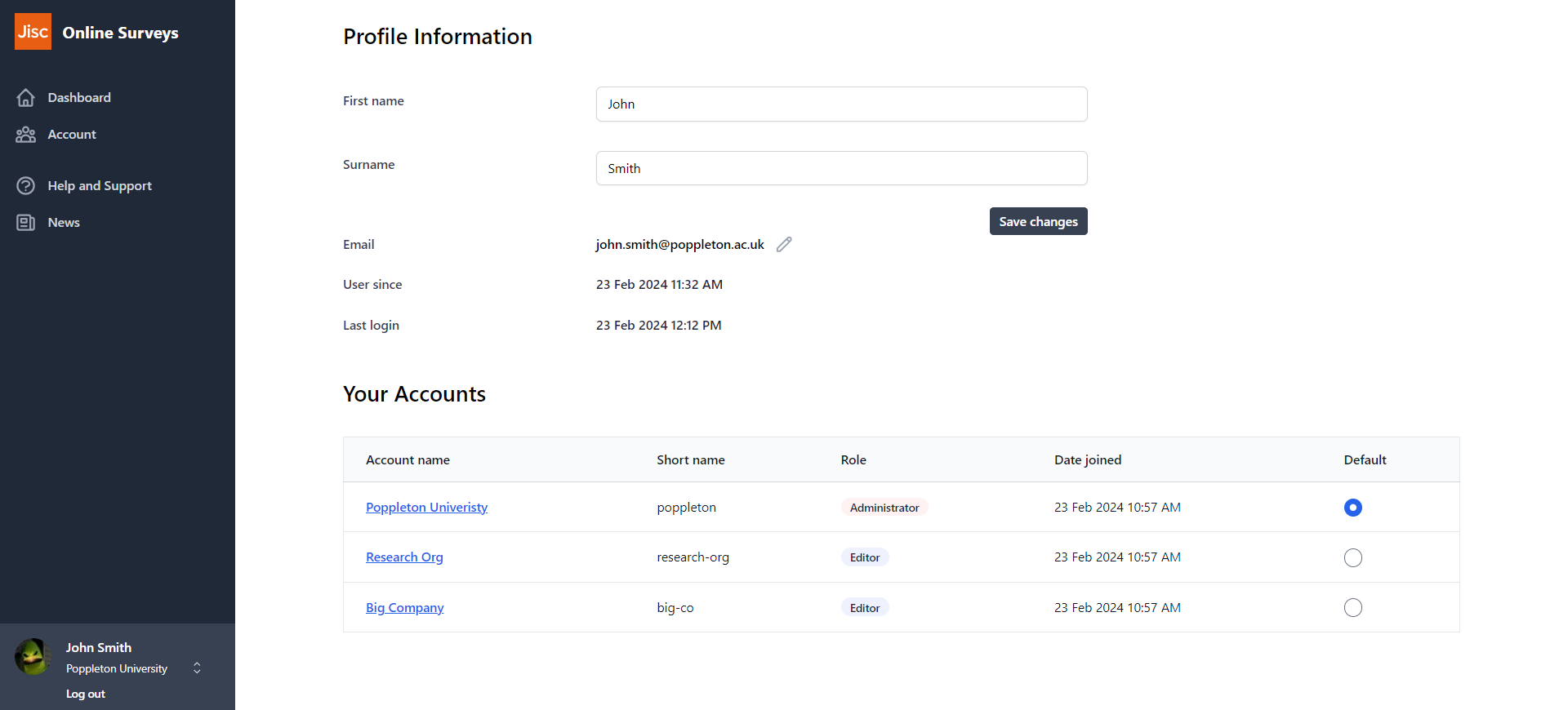
Further help and support
Writing and formatting question text
This help page details how write and format question text.
Read MoreWe’ve updated our Analyse overview page
Find out about the changes we've made to our Analyse overview page
Read MoreViewing individual responses
This help page details how to find and view individual responses to your survey.
Read MoreUsing pre-population parameters
This help page explains how you can pre-populate answers to questions in your survey by uploading those answers to your respondent list.
Read MoreUsing Online Surveys for Vitae’s Research Culture Landscape Survey pilot
This help page contains guidance for running Vitae's Research Culture Landscape Survey pilot.
Read MoreUsing Online Surveys for PTES, PRES and UKES
Guidance for using Online Surveys to edit and distribute Advance HE surveys for 2025.
Read MoreUsing Online Surveys for CEDARS
CEDARS survey officers will be using Online Surveys for distributing surveys this year. Logging into Online Surveys Online Surveys uses passwordless technology, so no passwords are stored on the platform. To sign in, navigate to Online Surveys at app.onlinesurveys.jisc.ac.uk. Enter your registered email address and click ‘Send me a verification...
Read MoreUnderstanding roles
This help page explains roles in Online Surveys.
Read More