In this article
Adding media to your survey
You can add video or sound clips hosted on popular sites into Notes in your survey.
Adding a video or sound clip
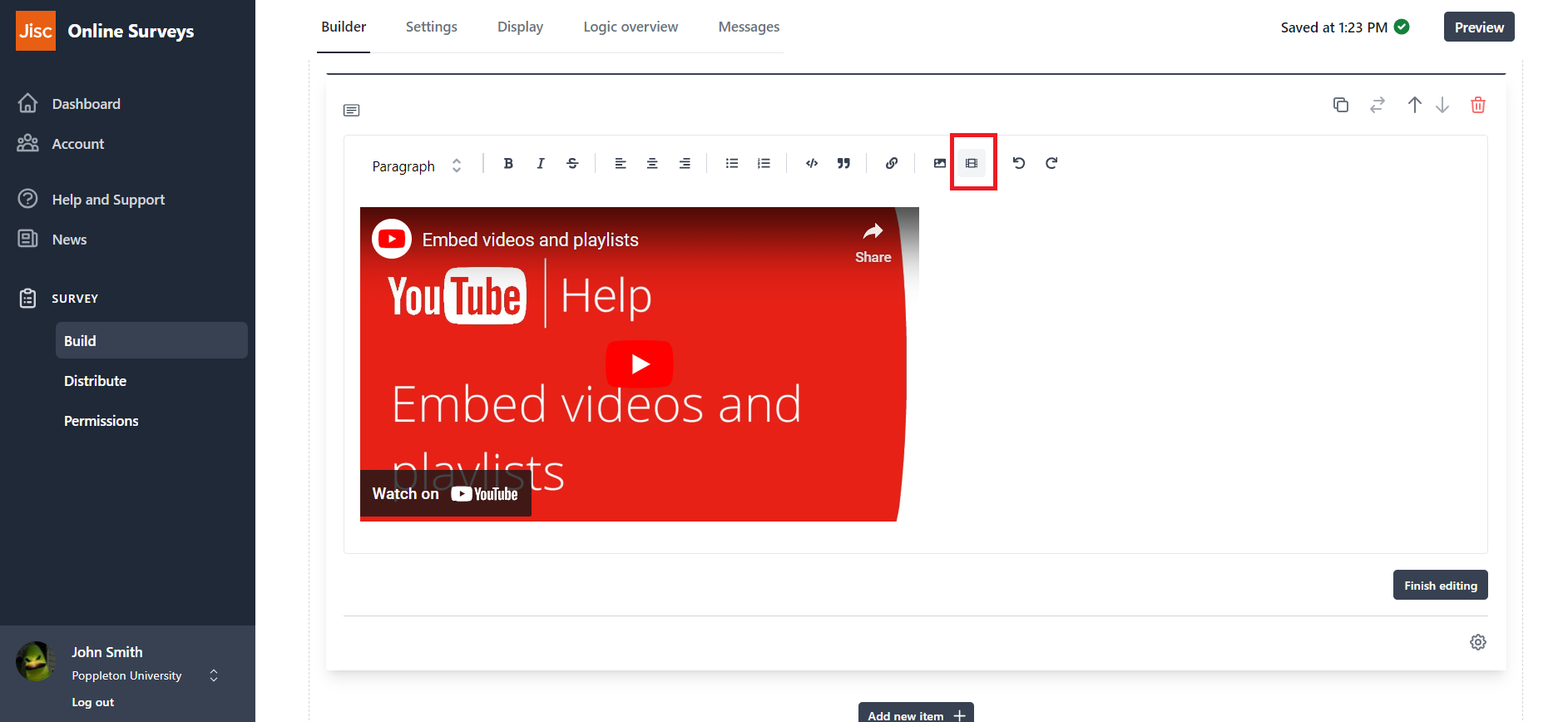
To embed media:
- On your survey page, click Add new item.
- Choose to add a Note.
- Select the Insert media icon in the Note’s toolbar.
- Paste the embed code for your video or sound clip.
- Click Done.
Supported sites and embed instructions:
Below is a list of supported media sharing platforms, with links for instructions for obtaining the embed code for your video or sound clip:
