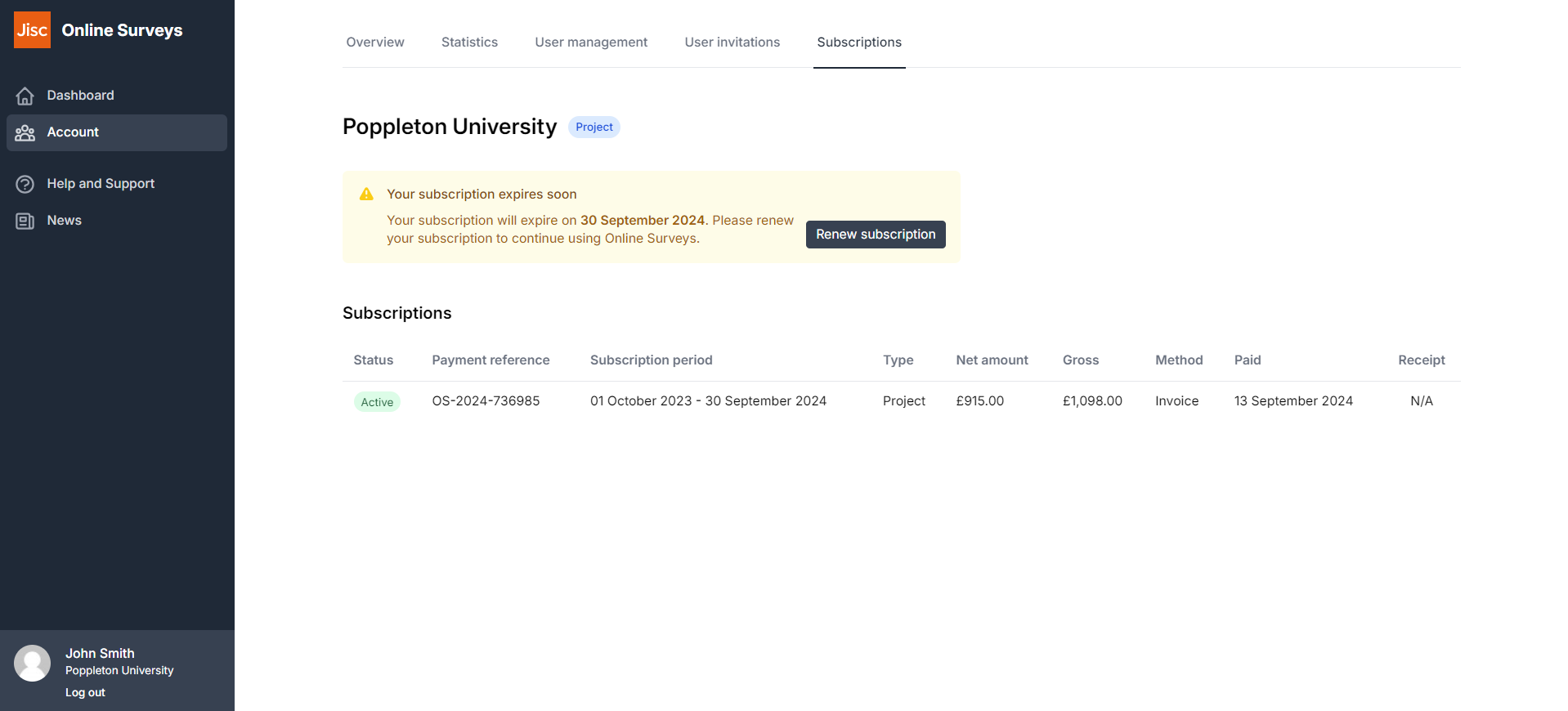In this article
Managing your subscription
Account administrators can manage their account’s annual subscription by going to the Accounts area and choosing the Subscriptions tab.
60 days before your subscription is due to expire, an alert will be shown on your Subscriptions page.
Click the View quote & renew subscription button in this alert to view your quote and renew for the next year.
Single user subscription payments can be made online by card. Project and Organisation subscription payments can be made either by card or by submitting a Purchase Order number.
The Choice question is a closed-ended question type that lets respondents select from a defined list of answer options.
You can set the question up to allow your respondents to select one answer or multiple answers.
The renewals process
From 30 days before your subscription is due to expire, account admins will be issued automated reminder emails with instructions on how to renew.
Admins will continue to receive reminders on the schedule below until the subscription is renewed.
We appreciate that it sometimes takes a while to arrange a payment, so our automated process grants a grace period post-expiry. Action will begin to be taken against the account 30 days after the subscription has expired. Actions are taken on the schedule below.
| Schedule | Emails and actions |
|---|---|
| 30 days before subscription expiry | Renewal reminder email issued to admins. |
| 20 days before subscription expiry | Renewal reminder email issued to admins. |
| 10 days before subscription expiry | Renewal reminder email issued to admins. |
| 1 day after subscription expiry | Renewal reminder email issued to admins. |
| 10 days after subscription expiry | Email issued to admins to notify that survey creation will be suspended for the account 30 days after expiry. |
| 20 days after subscription expiry | Reminder email issued to admins to notify that survey creation will be suspended for the account 30 days after expiry. |
| 30 days after subscription expiry | Email issued to admins to notify that survey creation has been suspended and that the account will be deactivated 45 days after expiry. Survey creation is suspended. |
| 45 days after subscription expiry | Email issued to admins to notify that the account has been deactivated. Account is deactivated. |