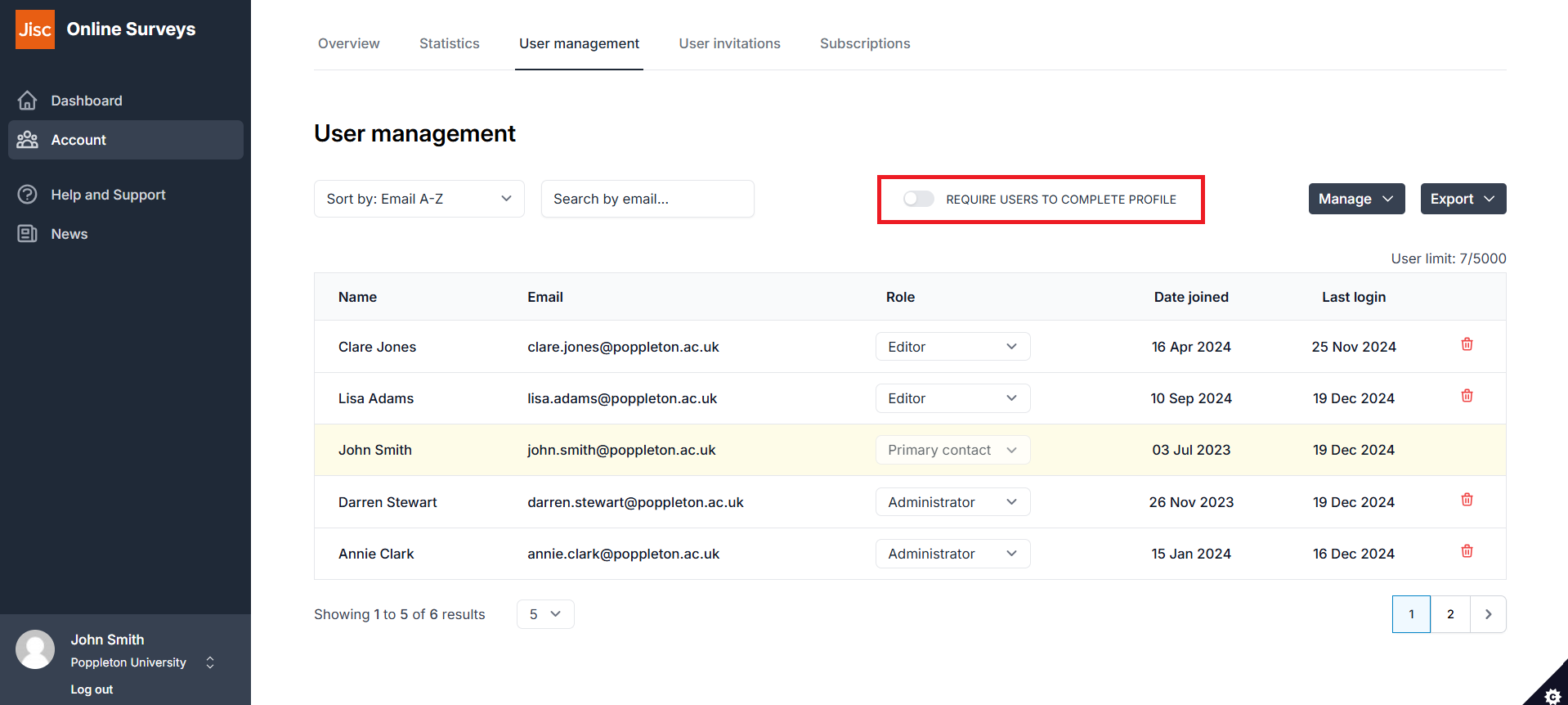You can require users within your account to complete their profile by adding their first and second name.
To do this:
- Go to the Account area.
- Choose the User management tab.
- Switch on the toggle labelled “Require users to complete profile.”
This will prompt all users who have not yet completed their profile to do so each time they visit their Dashboard.
This setting is off as a default.
Further help and support
Viewing a user’s survey permissions
This help page explains how to view an individual user's survey permissions.
Read MoreUnderstanding roles
This help page explains roles in Online Surveys.
Read MoreRequire users to complete their profile
This help page details how an an admin can require users to complete their user profile.
Read MoreManaging your subscription
This help page details how to renew your subscription and explains our renewals process.
Read MoreLimits in Online Surveys
This help page details account limits in Online Surveys.
Read MoreEditing your account details
This help page details how to renew your subscription and explains our renewals process.
Read MoreDeactivating users
This help page details how to deactivate (temporarily) suspend a user's access to their account.
Read MoreBulk deleting users
This release includes a new Bulk user delete feature for Organisation accounts.
Read More