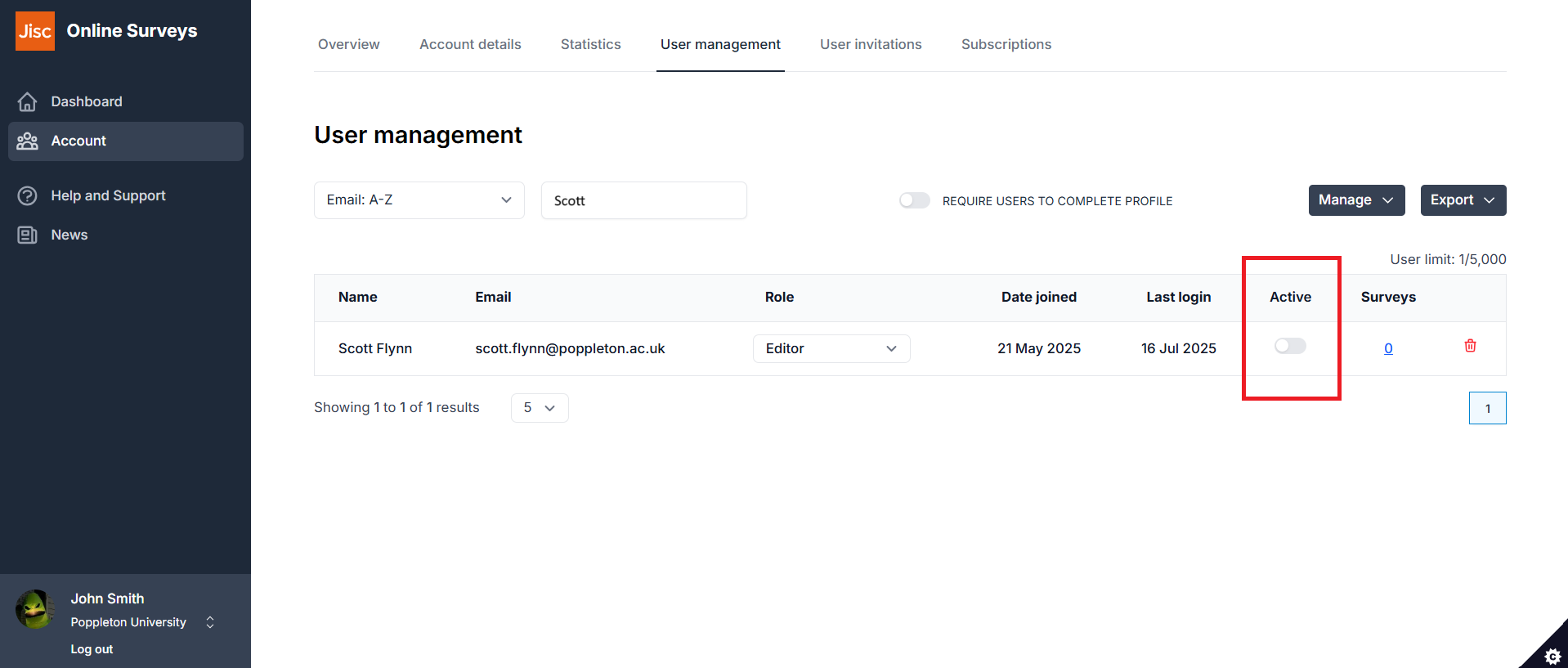In this article
Deactivating users
As an administrator, you can deactivate user accounts without permanently deleting them.
What happens when a user Is deactivated?
The user can no longer access their account.
Their access to all surveys suspended.
No data or permissions are lost — the user can be reactivated at any time with all previous access restored.
How to deactivate a user
Go to the User management page.
Find the user you want to deactivate.
In the Active column, toggle the switch to deactivate the user.
The user’s status will update immediately.
Reactivating a user
To restore access, simply return to the User management page and toggle the Active switch back on. The user will regain access to their account and all surveys they previously had permissions for.