Your response rate is displayed on the central card at the top of your Analyse overview page.
Your response rate will be calculated in one of two ways, depending on how you have distributed your survey.
- If you have uploaded a respondent list, it will be calculated based on the number of respondents you have uploaded. If you have uploaded 100 respondents and 10 of them submitted a response, your response rate will be 10%.
- If you have not uploaded a respondent list, it will be calculated based on the value entered in the Expected responses field on your Distribution settings page. This value is set at 100 as a default, so don’t forget to change it.
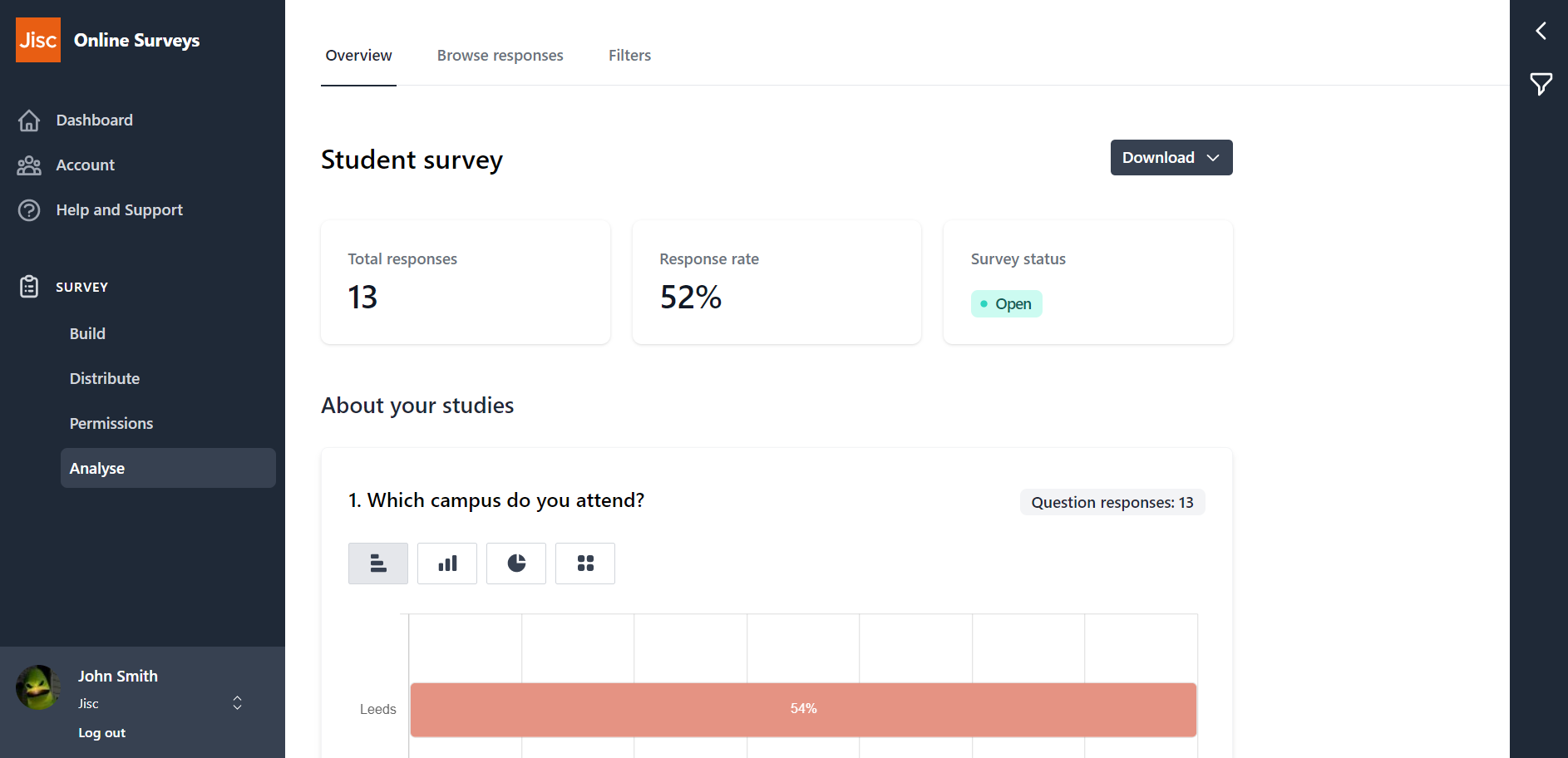
Further help and support
Viewing individual responses
This help page details how to find and view individual responses to your survey.
Read MoreStatistics
This help page explains how view and understand statistics for quantitative questions.
Read MoreFiltering survey responses
This help page instructs you how to apply filters to your response data.
Read MoreDownloading your responses
This help page details how to download your survey's response data.
Read MoreDownloading a PDF of your results
This help page details how to download a PDF of your Analyse Overview
Read MoreDeleting a response
This help page instructs you how to find and delete an individual response.
Read MoreCalculating your response rate
This help page details how to find and determine your survey's response rate
Read MoreBenchmarking
This help page details how to find and understand a benchmarking report.
Read More