In this article
Setting a survey language
You can change the Display language used in a survey.
This will display automatic elements in the survey (such as buttons and other navigation elements, validation errors and other messages) in the language you have selected.
This will not translate any text you have written for your survey. You will need to write your questions in the language that you want your respondents to read them in.
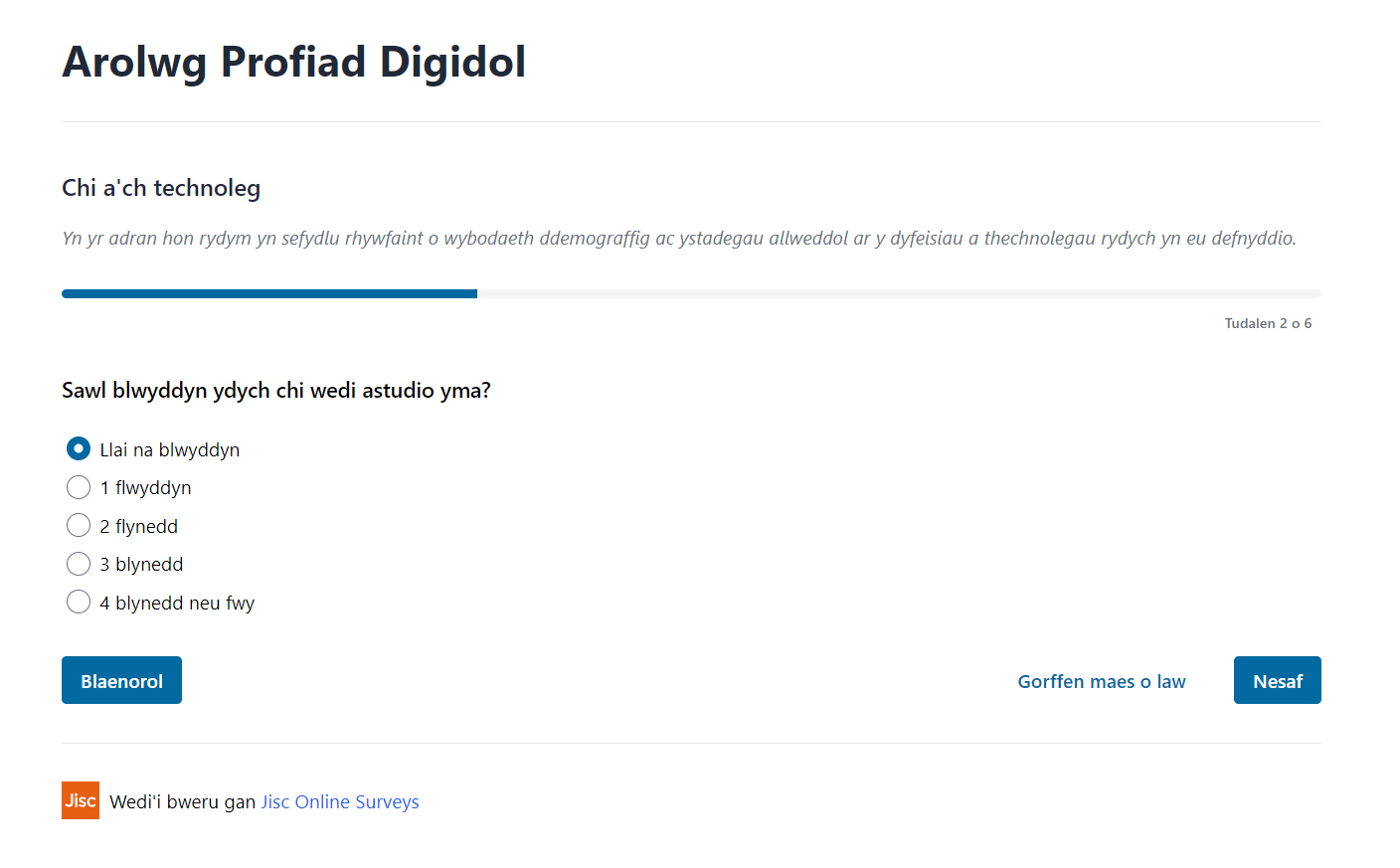
How to set your Display language
To change the Display language:
- Go to the Build area of the survey.
- Choose the Display tab.
- In the Display language section, select your language from the list of supported languages.
Supported languages
Current supported languages:
- English
- Welsh
- French
- German
- Italian
- Portuguese
- Spanish
