Overview
Adding the date and/or time question to your survey, allows respondents to select the information from a pre-set format.
Adding date/time option
To add any question type to your survey, click the Add new item button on the Survey Builder.
This will expand a menu with all of the available question types.
Here you can choose to add date and time, or opt to use date or time singularly.
Choosing any of these three options will place a default setting on your survey page, ready for you to edit.
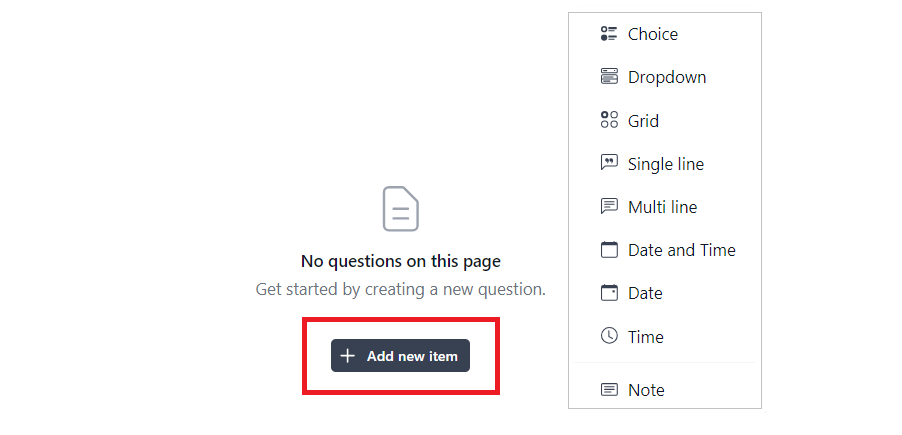
Editing date/time option
In all three options available, the respondent will be able to select the answer from a pre-set format.
Click the finish editing button once you are done.
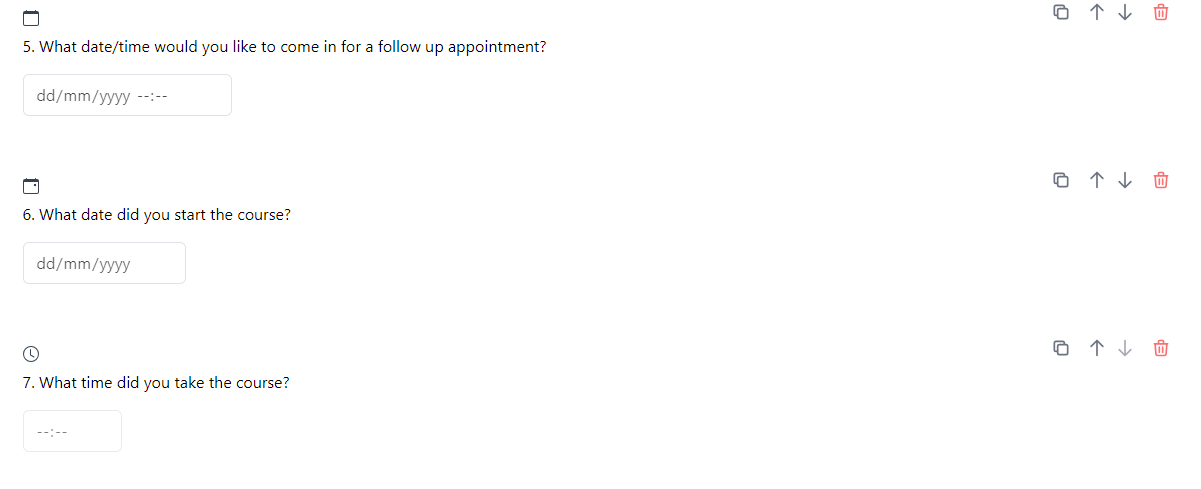
Question settings
All question types have the following functionalities attached to them:
- Move question up button: This allows you to move the position of the question in the survey up one place.
- Move question down button: This allows you to move the position of the question in the survey down one place.
- Delete question button: If you decide you no longer require the question, you can delete it entirely.
- Question editor button: This allows you to make any changes to the question and its functionalities (eg correct spelling mistake etc).
- Required answer toggle button: Slide the toggle to the right, which will make answers to the question compulsory for respondents.
- Question properties button: Here you can add a description about the question and also apply logic.
