In this article
Download a PDF of your survey
Use the Export button on the Preview bar to download a PDF of your survey.
This might be useful if you need a colleague without Online Surveys access to review your questions.
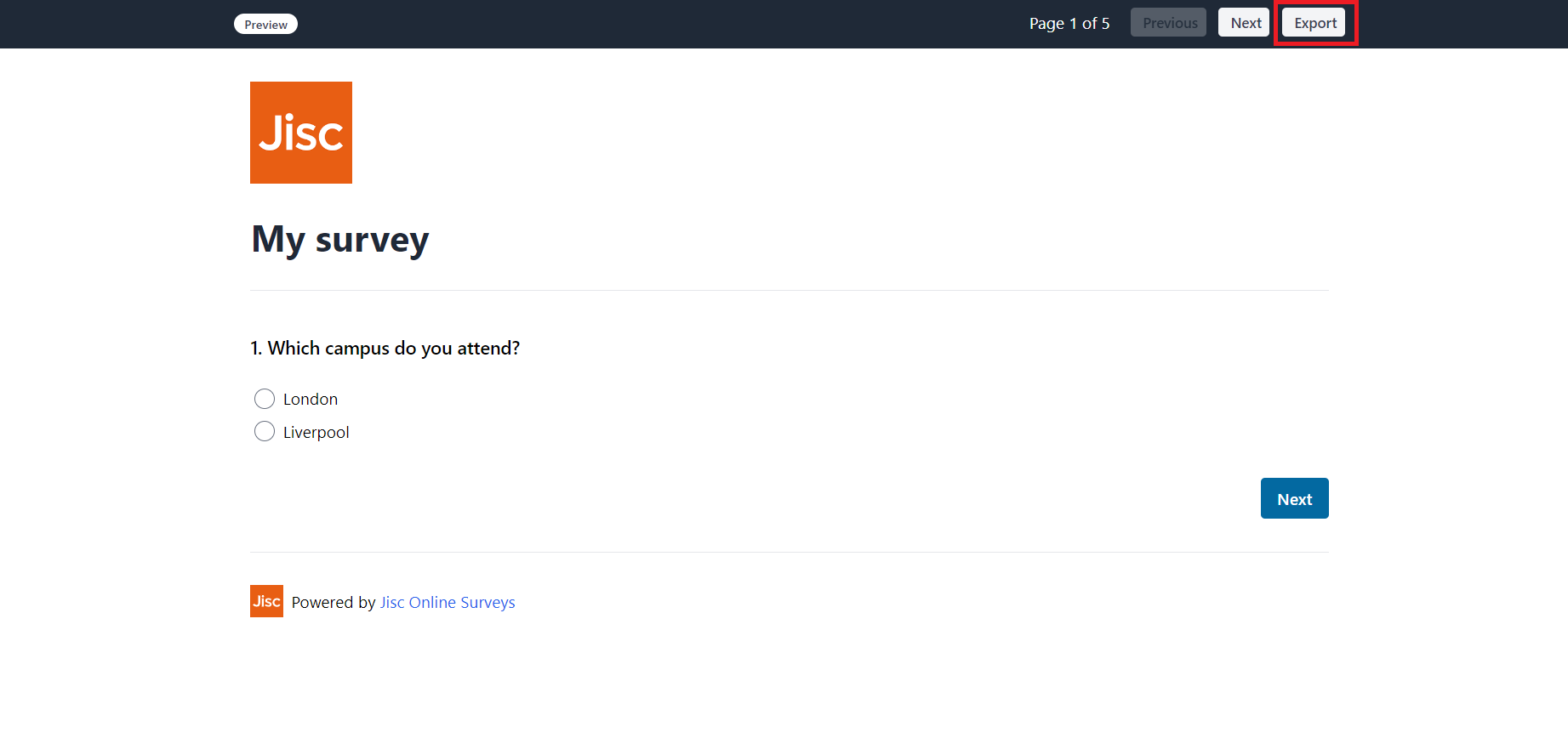
Finding your survey's PDF download
To download a PDF of your survey questions:
- Click the Preview button on any page in the Build area of your survey.
- Click the Export button on the preview bar at the top of the page.
- Your Browser’s print function will be opened.
- Instead of choosing your printer, choose to save as a PDF.
Things to note
Here are some things to note about this PDF:
- Grid questions will be broken up into separate choice questions (as per mobile view) as wide grids may otherwise exceed the width of the PDF page.
- Dropdown questions will be shown as choice questions so that the answer options can be viewed.
