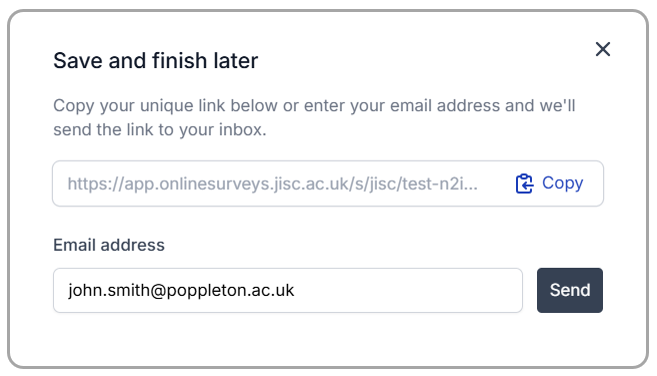In this article
Finish later
The Finish Later feature allows respondents to save their place when completing a survey.
They will be provided with a bookmark URL, which they can copy to their clipboard or send to themselves by email, to return to the page they left off.
Enabling Finish Later on your survey
As a default, Finish Later will be switched off for your survey.
To switch it on:
- Go to the Build area of your survey.
- Choose the Settings tab.
- In the Respondent actions section, use the Switch on “Finish later” toggle.
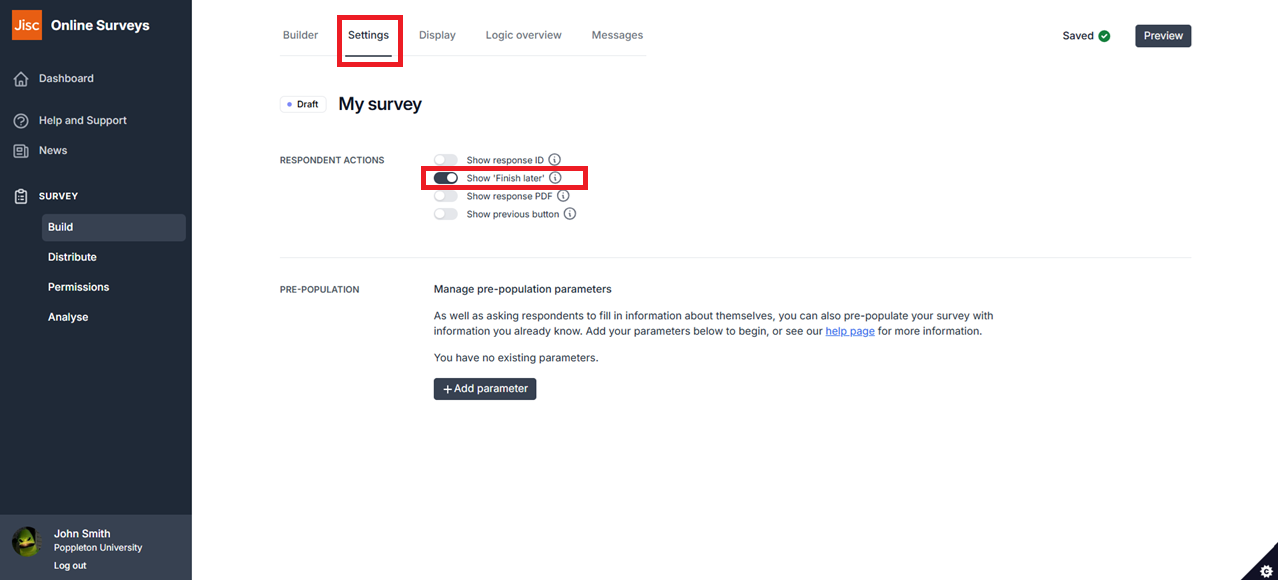
What your respondents will see
Once your respondent has answered at least one question in your survey, they will be presented with a Finish later button to the left of the Next or Submit button at the bottom of the page.
Clicking this button will provide the respondent with a bookmark URL that can be copied to their clipboard, or emailed, and used later to continue from the place they left off.
Clicking this button will provide the respondent with a bookmark URL that can be copied to their clipboard, or emailed, and used later to continue from the place they left off.