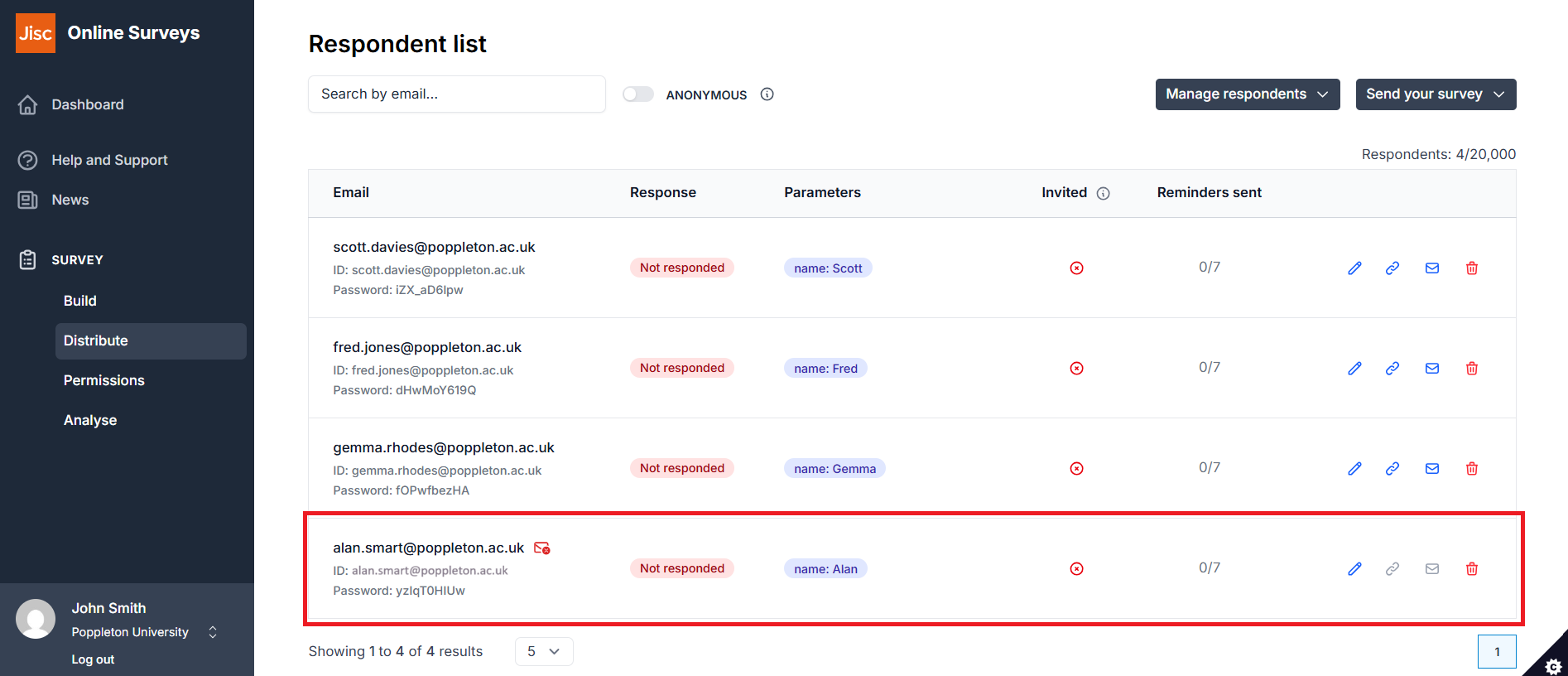In this article
Identifying opted out respondents
If you send survey invitation emails through Online Surveys, some recipients may choose to unsubscribe using the link included in your invitation emails. When someone unsubscribes:
They will no longer receive any survey invitation emails sent through Online Surveys, regardless of who sends them.
This preference remains in place until the individual chooses to resubscribe..
How to tell if an email address has opted out
1. Check your Respondent list
2. Download the Respondent list
You can also download your full or unfinished respondent list as a CSV file:
Go to Manage respondents.
Select either Download all or Download unfinished.
In the downloaded file:
Column E will show whether each email address has opted out.
A value of “TRUE” in this column means the individual will not receive survey invitations.
How respondents can resubscribe
If someone has unsubscribed and wants to receive survey invitations again, they can resubscribe at any time:
-
Enter their email address.
-
If the email address is currently unsubscribed, they will receive a confirmation email to complete the resubscription.