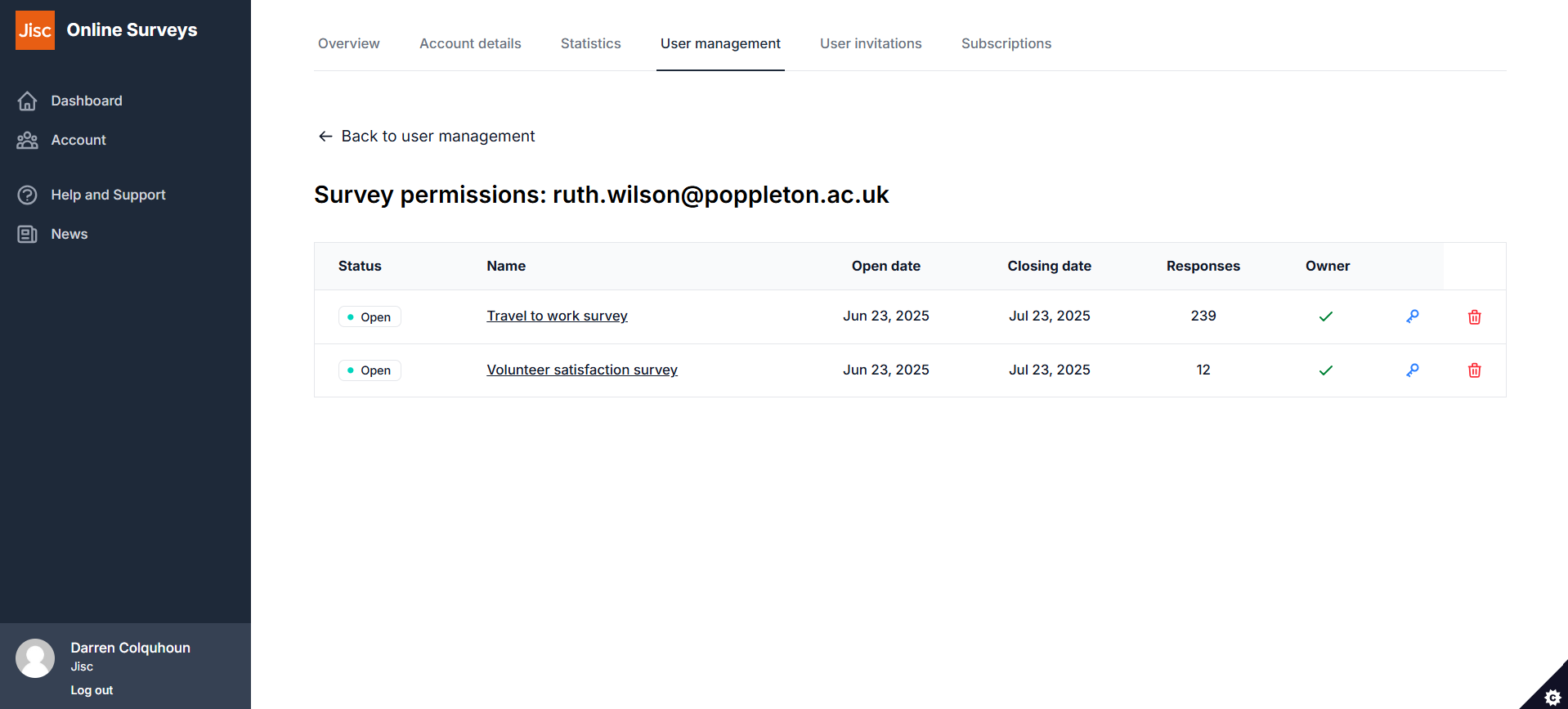In this article
Viewing a user's survey permissions
As an Administrator for your Online Surveys account, you can view which surveys individual users in your account have permissions to access.
How to view a user's survey permissions
To view the survey permissions of an individual user:
- Go to the Account area.
- Click on the User management tab.
- The number of surveys that the user has permissions to will be shown in the Surveys column of the User management table. Click this number to view the surveys.
What's on this page?
All of the surveys the user has permissions for will be listed in the table on this page.
The Owner column specifies whether or not the user is the owner of the survey as well as having permissions to access it.
You can take actions to reassign permissions or delete the survey from this table.