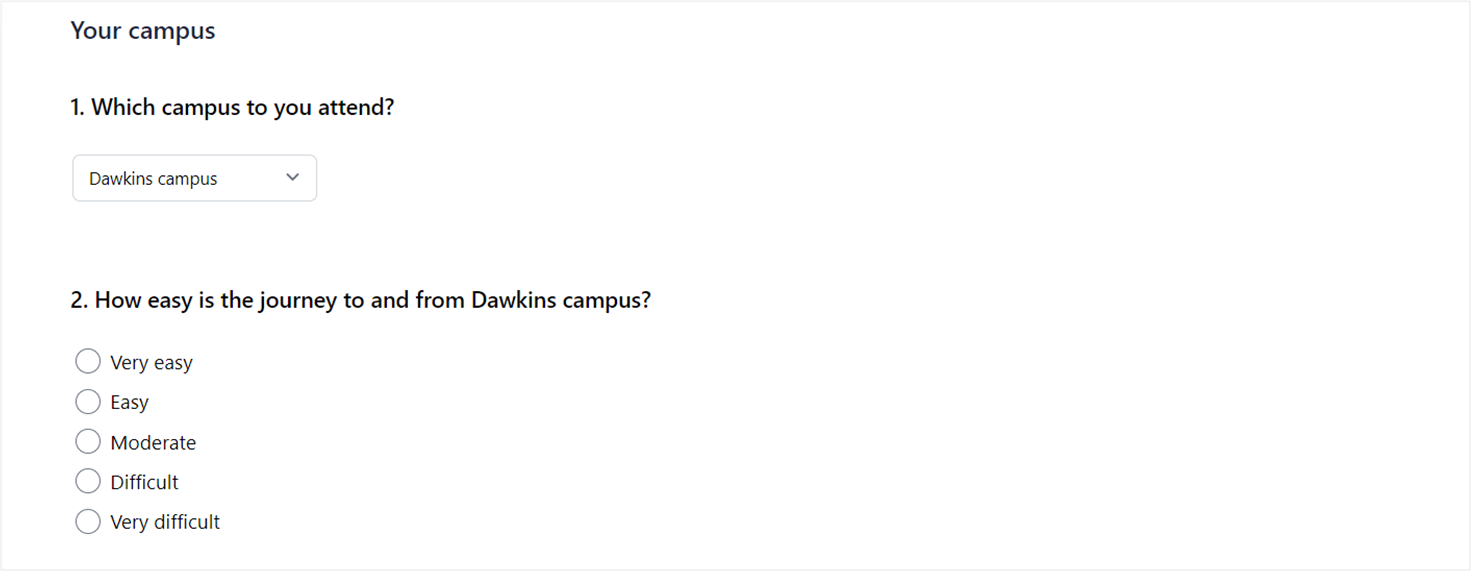In this article
Answer piping
Answer Piping allows you to send a respondent’s answer to a question for display somewhere else in your survey. You can pipe an answer to:
- Question text in a later question.
- A note that is later in the survey.
- The Final page of your survey.
1. Create a source question
First of all you’ll need a source question: the question from which you want to take a respondent’s answer.
There’s nothing special about how this question is set up. It can be any type of question.
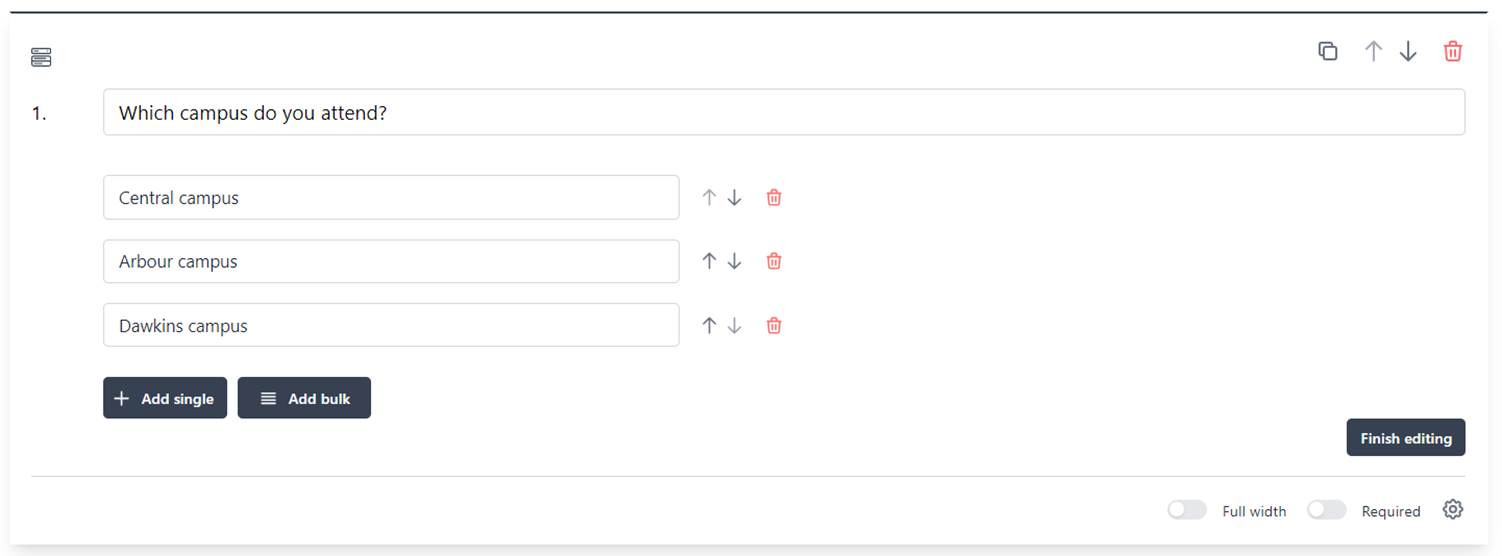
2. Set a target question or note
Next, you’ll need a target: the question or note where you want the answer from the source question to appear.
You’ll need to put your cursor in the part of the text where you want the answer from the source question to be placed. Typing two opening braces, or curly brackets {{, the question number, and two closing braces }} will determine the source question.
E.g. {{Q1}}
Placing your cursor in within the braces after you have added your placeholder will open a menu that will display the source question and allow you to pick from a menu to change it if you need to.
Target questions and notes and source questions can be placed on the same page or on different pages. The target just has to come after the source.
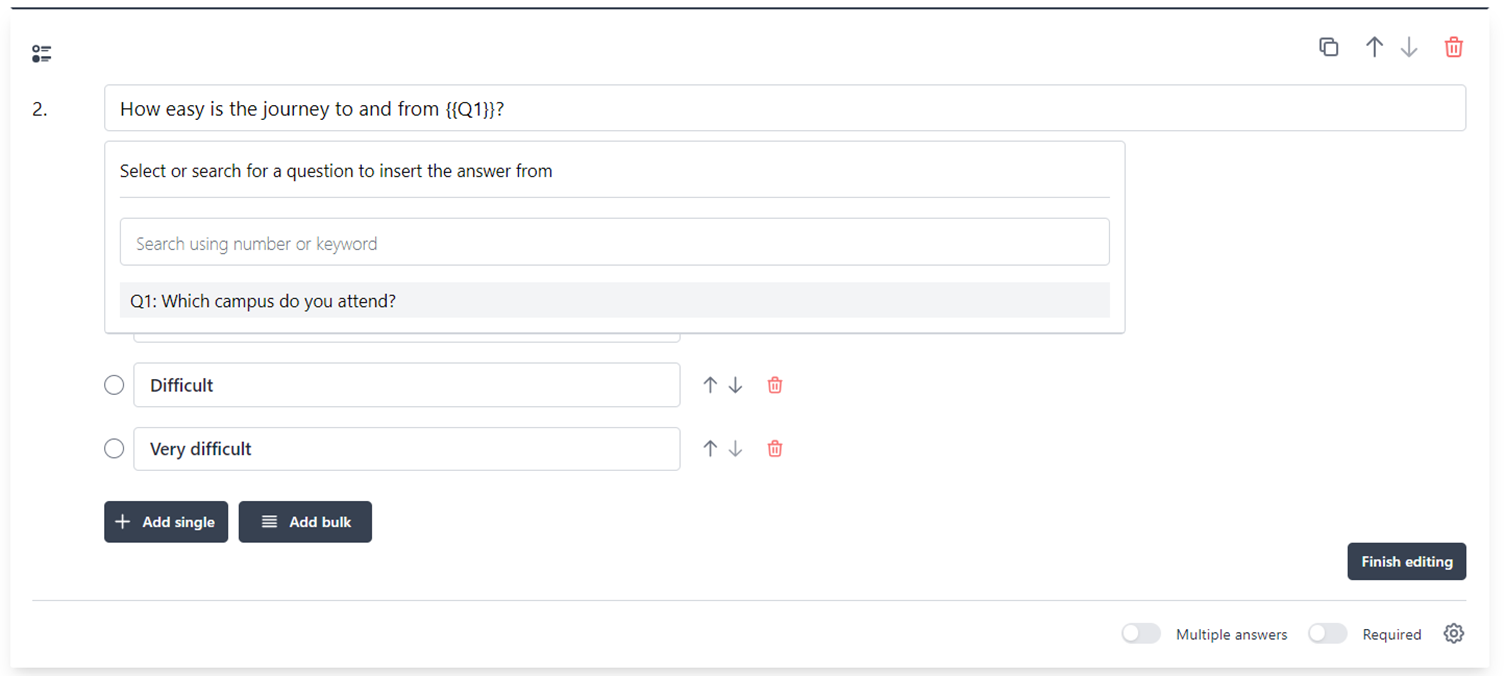
What your respondents will see
When your respondent completes the survey, their answer to the source question will be shown in the text of the target question or note, exactly where you placed your curly brackets.
If you have set the text editor on the Final page of your survey as the target, you should note that this will always be displayed, whether an answer has been successfully piped or not. So, you should ensure that the source question is either pre-populated or is made required for the respondent.