The Import Survey feature on your Dashboard will allow you to import a survey structure that was created in Online Surveys v2 (admin.onlinesurveys.ac.uk).
The importer will convert a survey file (.json) that you are able to export from the previous version, so that you can use the survey structure as a new draft in Online Surveys v3 (app.onlinesurveys.jisc.ac.uk).
Exporting a survey structure from Online Surveys v2
To export your survey structure from Online Surveys v2:
- Go to the Design tab in your survey.
- On the Design menu, click the Export survey button.
- Choose to save the file in a safe place.

Importing a survey structure into Online Surveys v3
To import your survey structure into Online Surveys v3:
- Go to your Dashboard.
- Click the Import Survey button.
- Browse for your survey file.
- Click upload.
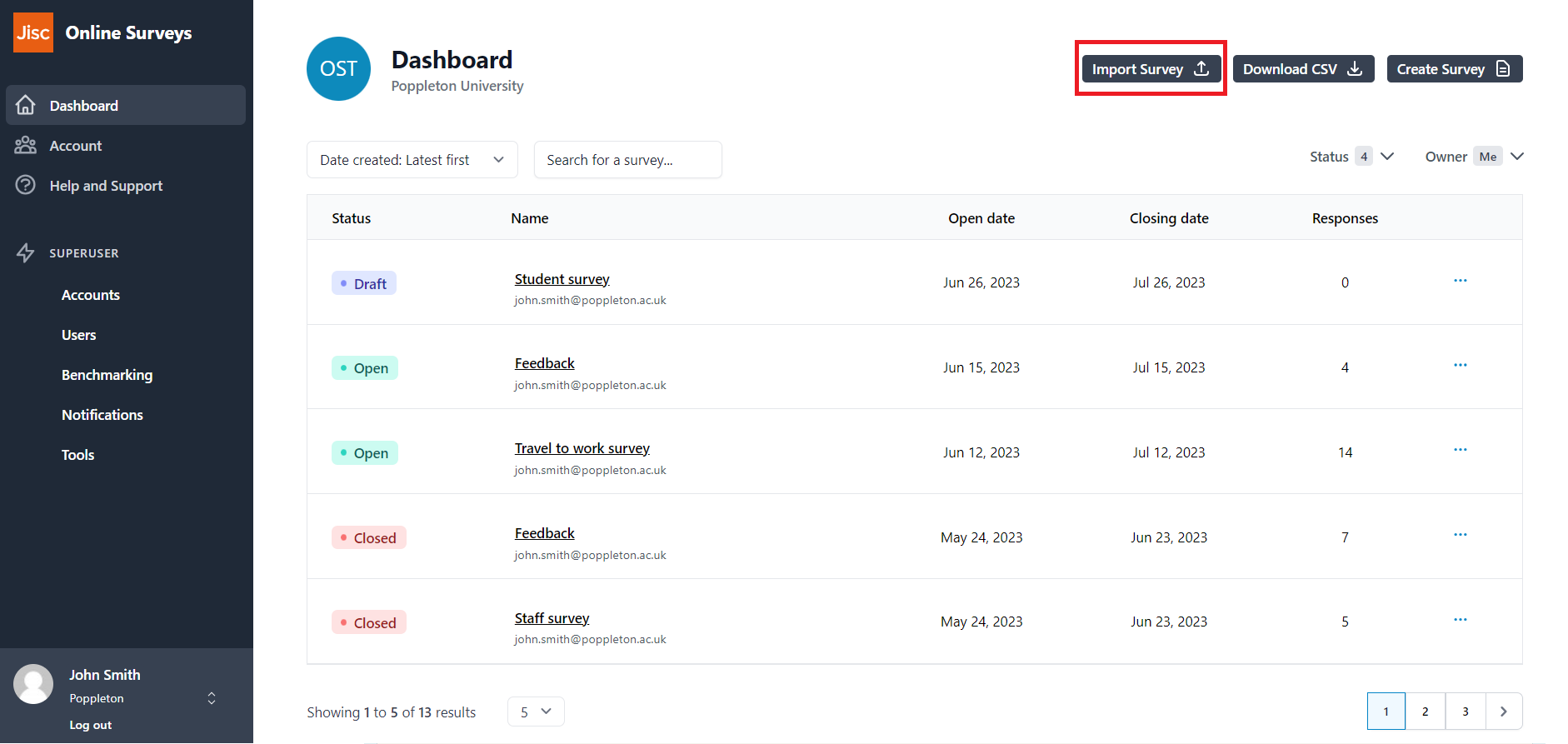
Limitations
Online Surveys v3 has been built with two goals: to provide features in a better and more performant way, and to ensure that we give ourselves the opportunity to build on all of our features over time. This means some changes to how surveys are structured and how they work, which presents some limitations for converting legacy surveys into new ones.
Grids
Grids have been simplified in Online Surveys v3, so that users can more easily create them in the Survey builder. Grid questions cannot be imported like-for-like, and will instead be split into individual questions.
Routing
We have introduced a new Logic feature in Online Surveys v3, to replace the Routing feature in Online Surveys v2. Any routing settings will be removed from your survey when it is converted.
Response validation settings
If you have set any validation rules for your questions, these will need to be re-applied using the new Validation settings in Online Surveys v3.
Further help and support
Setting a Dashboard name for your survey
This help page explains how to add and use Notes.
Read MoreNavigating your dashboard
This help page helps you find your way around your Dashboard.
Read MoreImporting a survey from Online Surveys v2
This help page details how import a survey structure from the previous version of Online Surveys.
Read MoreDeleting and restoring a survey
This help page helps you find your way around your Dashboard.
Read More