Product updates
Here’s features and improvements we’ve recently released.
Introducing Insights – see how your survey is performing
- New feature
Want to know how many people started your survey, how long they took, or where they dropped out?
The new Insights page gives you instant answers. You’ll now see key stats like views, starts, completion rate, drop-out analysis, device usage and responses over time. You can use this data to help you make better decisions about your survey design, timing, and distribution.
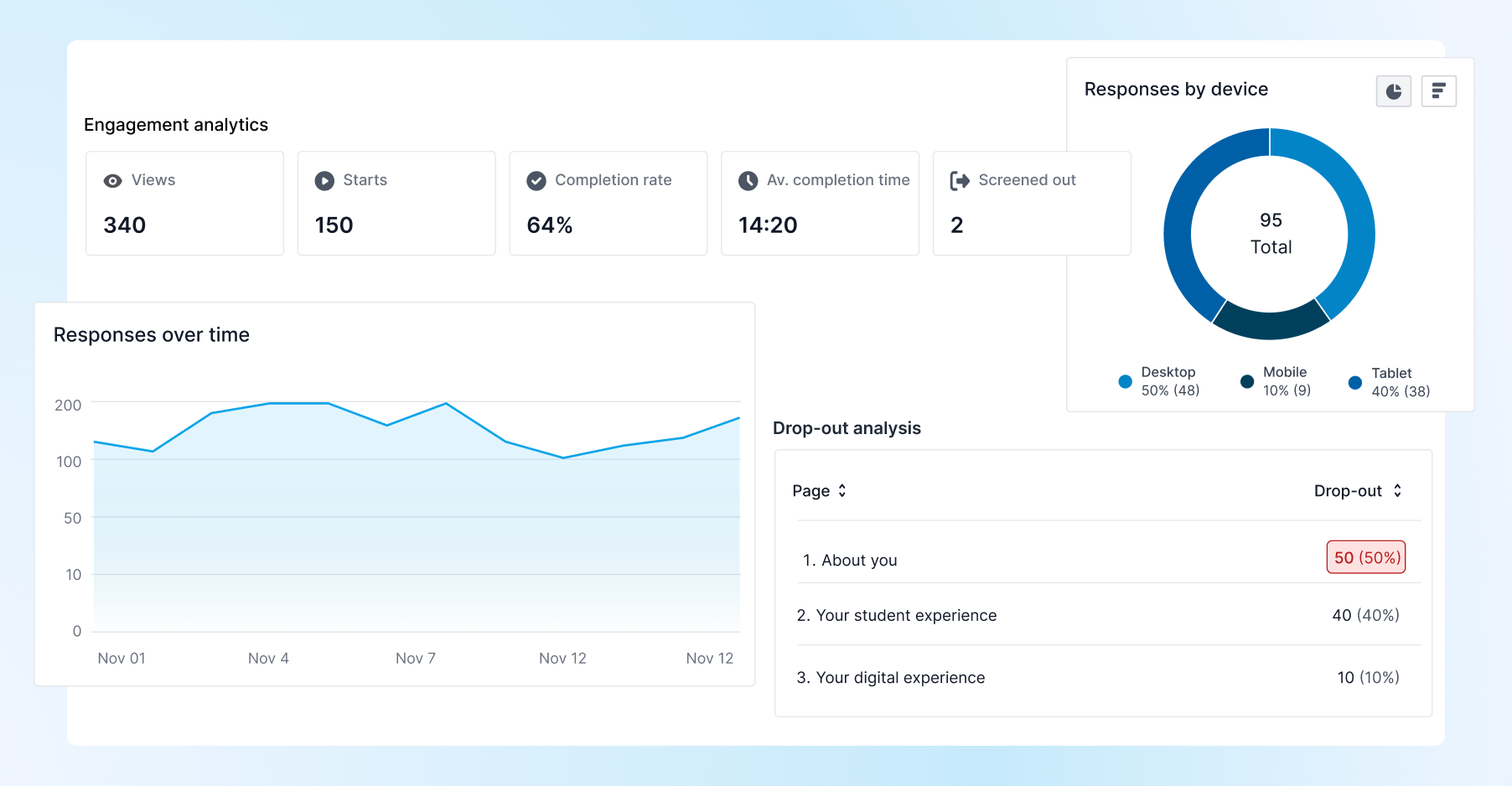
Why it helps:
Spot trends and take action while your survey is still open
Inform future survey design and outreach
Understand your audience better
All in one place — no spreadsheets, no digging. – and now available in all surveys created after 22 Aug 2025.
No more lost progress – surveys now auto-resume
- New feature
We’ve made it easier for respondents to complete your surveys, even if they close their browser halfway through.
Now, when someone returns to your survey using the same browser, they’ll automatically resume where they left off — no links or codes needed.
If they’d rather start fresh, they can do that too using a new option right within the survey.
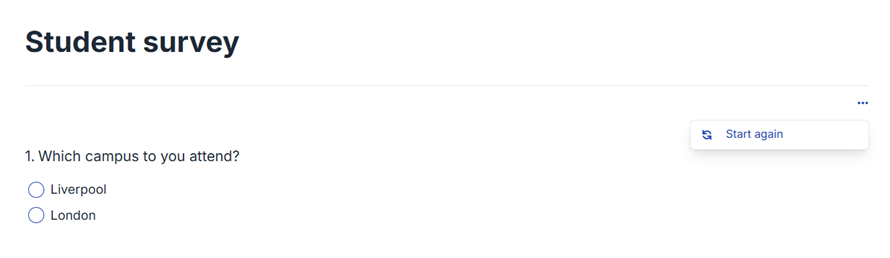
Why it helps:
Fewer abandoned responses and less frustration.
Respondents can continue where they left off, up to 30 days later.
Fully automatic – no action required by you or your respondents.
- Still works alongside the Finish later option for cross-device return.
Better for respondents, better for response rates – and now available in all surveys.
The new Ranking question has arrived!
- New feature
We’ve added a brand new drag-and-drop Ranking question to Online Surveys – making it easier for your participants to show what matters most.
With this question, respondents can simply drag items into their preferred order, giving you clearer insights into their priorities without the friction of creating Grids with validation.
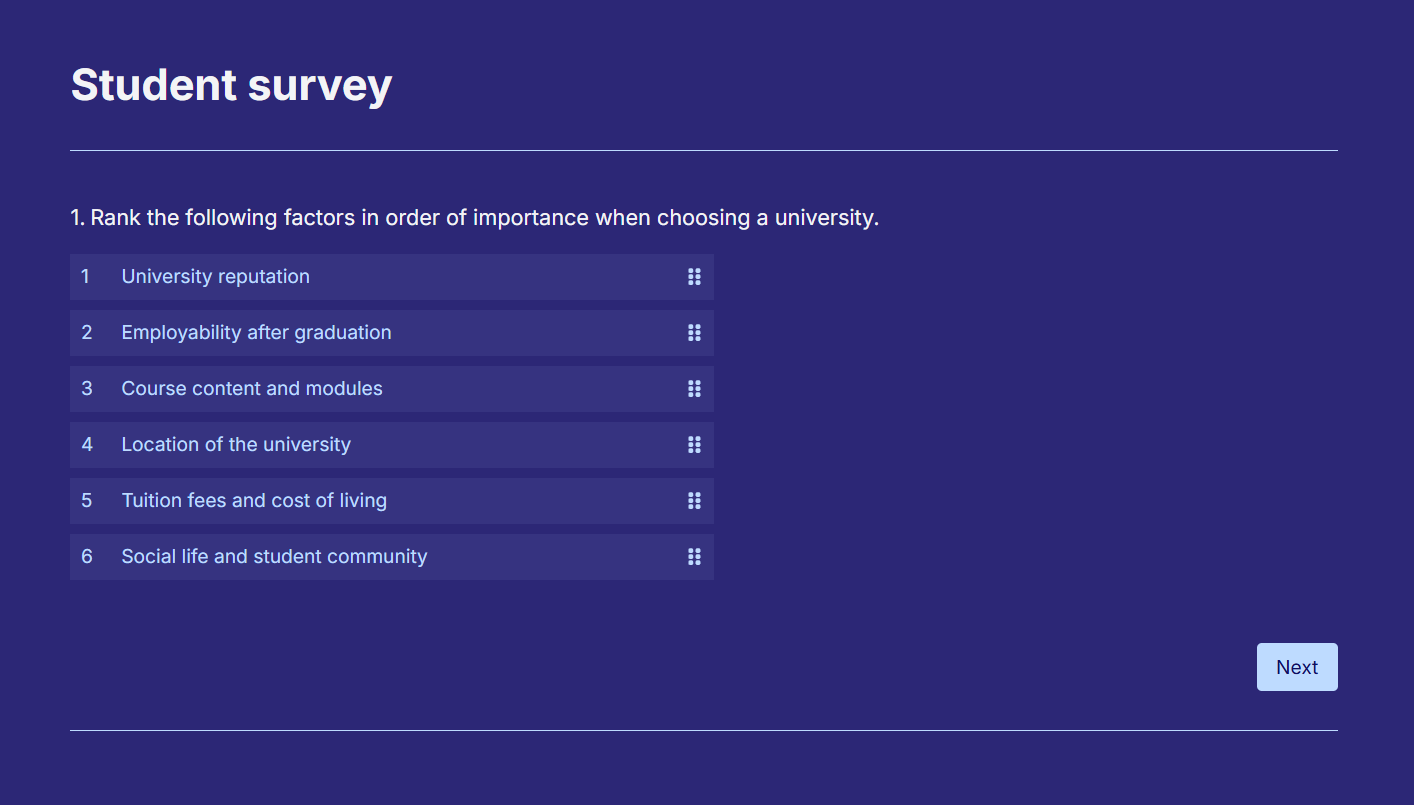
Why you’ll love it:
More intuitive for respondents to answer.
Drag and drop works seamlessly on desktop and mobile.
Fully keyboard accessible, supporting inclusive survey design.
- Automatically adopts your survey’s custom theme colours for a consistent look and feel.
Perfect for gauging preferences, priorities, or levels of importance — and now available in all surveys.
View unsubscribed emails in your respondent list
- Enhancement
We’ve made it easier to manage your survey invitations by showing you when an email address has opted out of receiving emails from Online Surveys.
Now, when you’re adding participants to your respondent list, any address that’s been previously unsubscribed will be clearly marked.
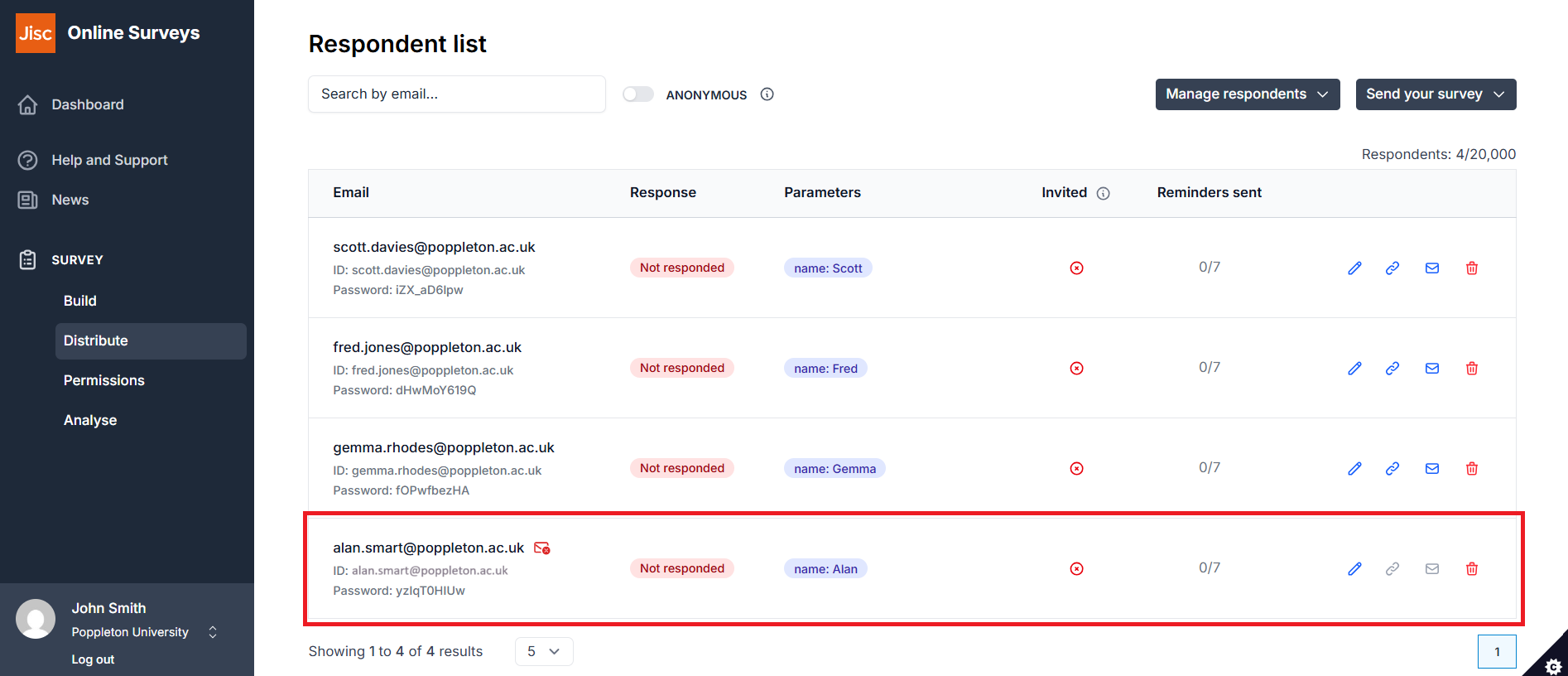
What this means for you:
-
See at a glance which email addresses are opted out.
-
Avoid failed deliveries and respect participant preferences.
-
Easily update or replace contacts before sending invitations.
This helps keep your survey emails compliant, but now you have the insight to understand why some respondents do not receive invitations.
Admins can now temporarily deactivate users
- New feature
Admins now have greater control over account access with the ability to deactivate user accounts.
This feature allows you to temporarily suspend access for users – without affecting their surveys or permissions when they are reactivated.
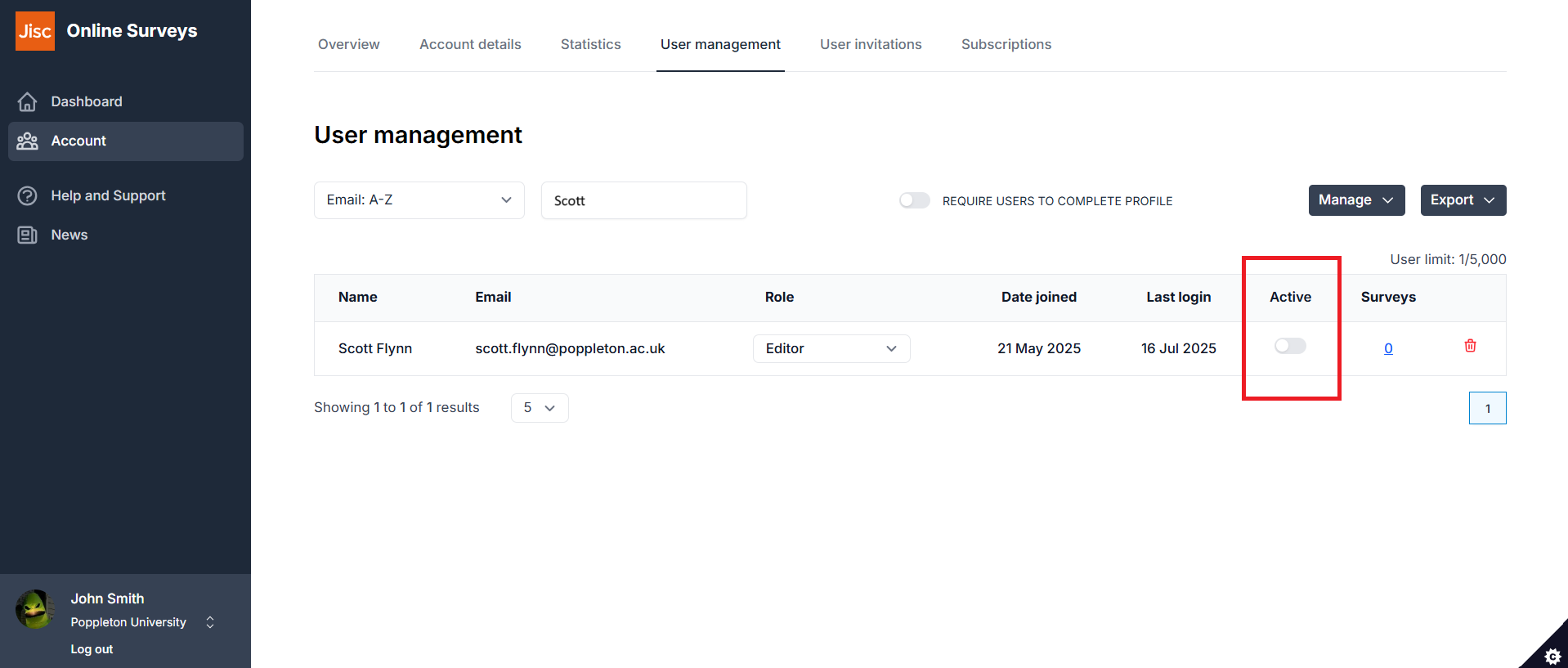
What you can do:
-
Deactivate users directly from your account management settings.
-
Prevent login and platform access while retaining their survey permissions.
-
Reactivate accounts at any time if access needs to be restored.
Easily see which surveys each user can access
- New feature
Managing survey access just got simpler. You can now view which surveys each user in your account has permissions for — all in one place.
This update gives Admins a clear overview of user access, making it easier to manage sharing, ownership, and permissions.
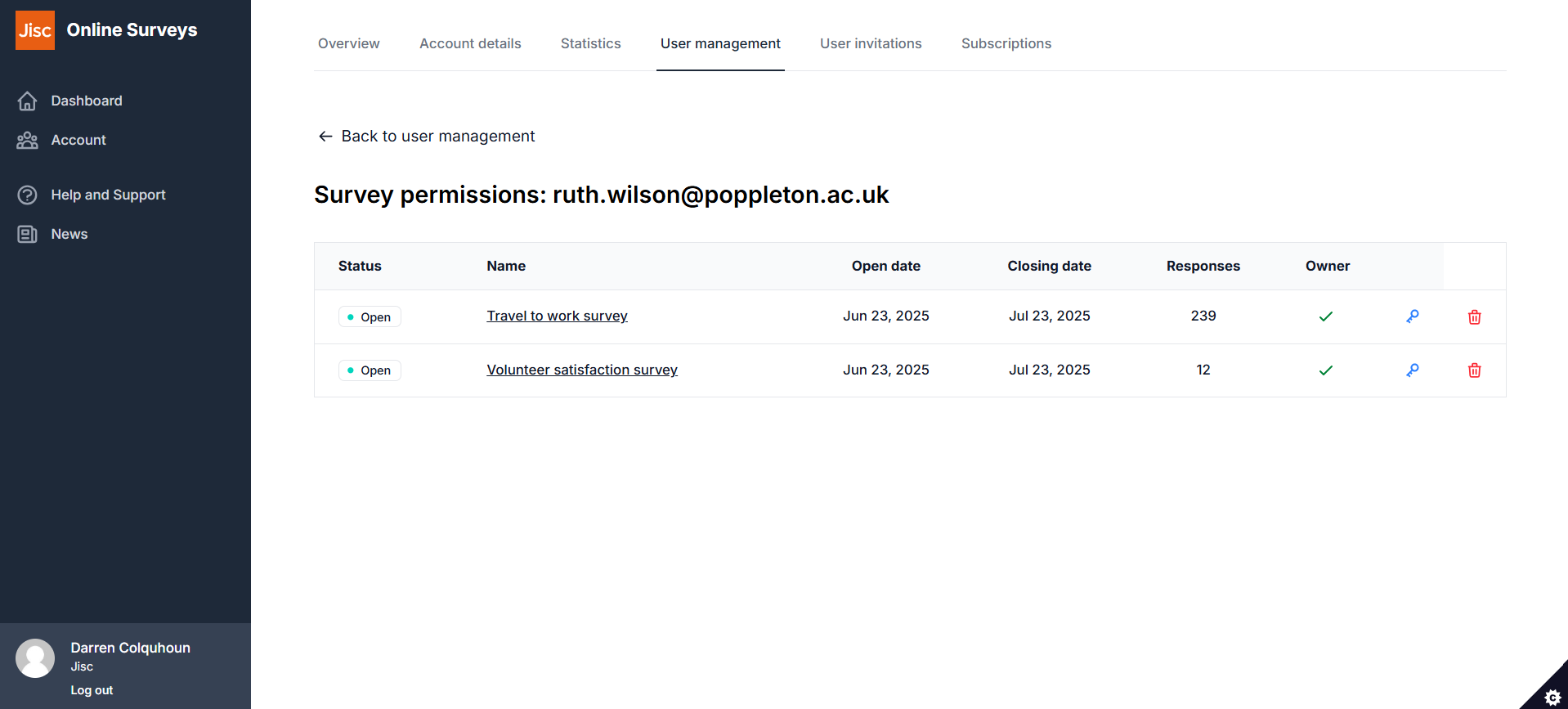
Why it’s useful:
Quickly view all surveys a user can access from the Account area.
See at a glance who owns which surveys.
Reassign or remove survey permissions directly from the page.
Better visibility, easier management — and more control over your account.
