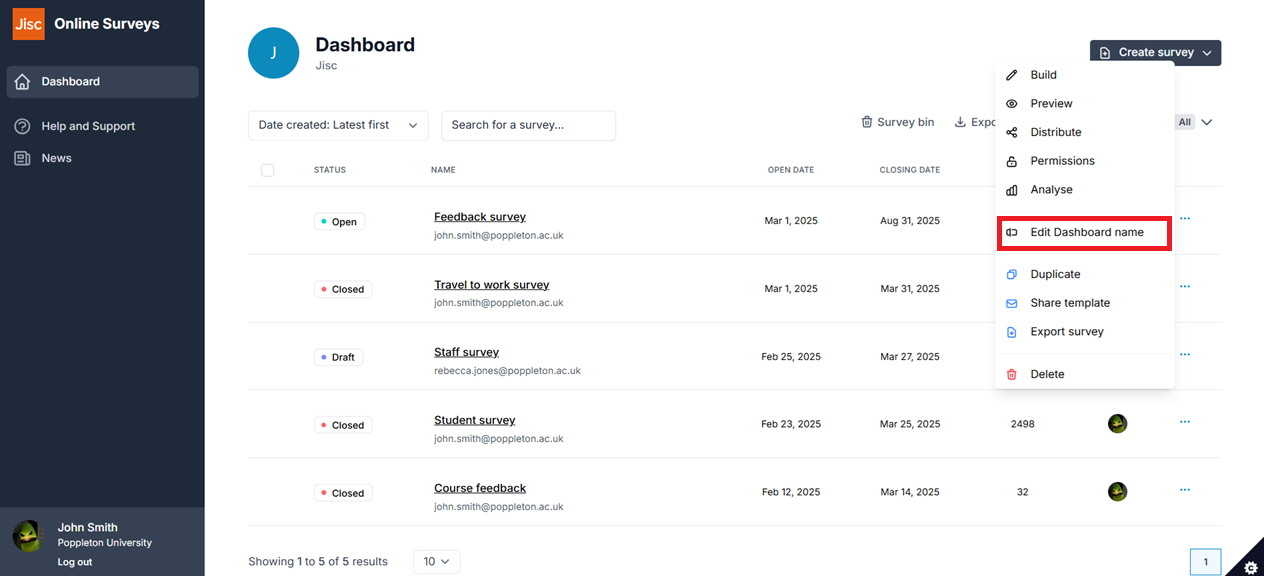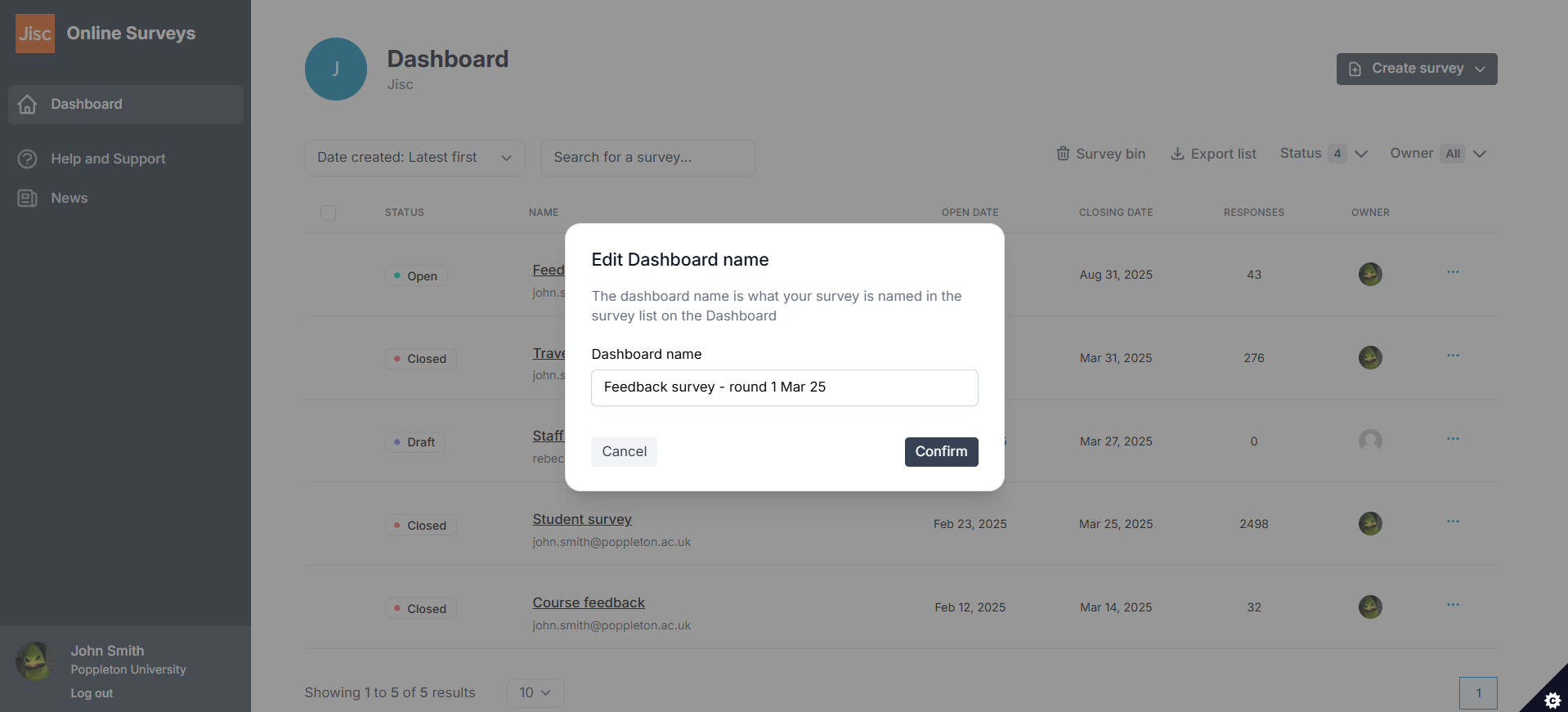In this article
Setting a Dashboard name for your survey
Setting a Dashboard name for your survey will change what your survey is called in the survey list on your Dashboard.
This name is distinct from the survey title, which is what respondents will see. The Dashboard name is used internally for easier identification and organisation of your surveys.
How to set a Dashboard name
To set a Dashboard name for your survey:
- Go to your Dashboard.
- Find the survey you want to apply the Dashboard name to.
- Click the three dots to open the survey action menu.
- Choose Edit Dashboard name from the menu.
- Edit the Dashboard name.
- Click Confirm.
Where your Dashboard name is displayed
The Dashboard name for your survey will be used on:
- In your survey list on your Dashboard.
- In the survey list CSV download.
- In Response Digest emails.
- In your Response Disgest subscription list in your Profile.