In this article
Changing a survey's owner
When a user creates a survey, that user will become the Survey owner as default.
How to assign a new survey owner
To assign a new Survey owner:
- Go to the Permissions area of the survey.
- Choose a user with permissions to the survey.
- Click the three dots in the user’s row in the Permissions table.
- Choose Make owner from the menu.
Any user with permissions to the survey, or an account’s administrator, can reassign a survey’s owner.
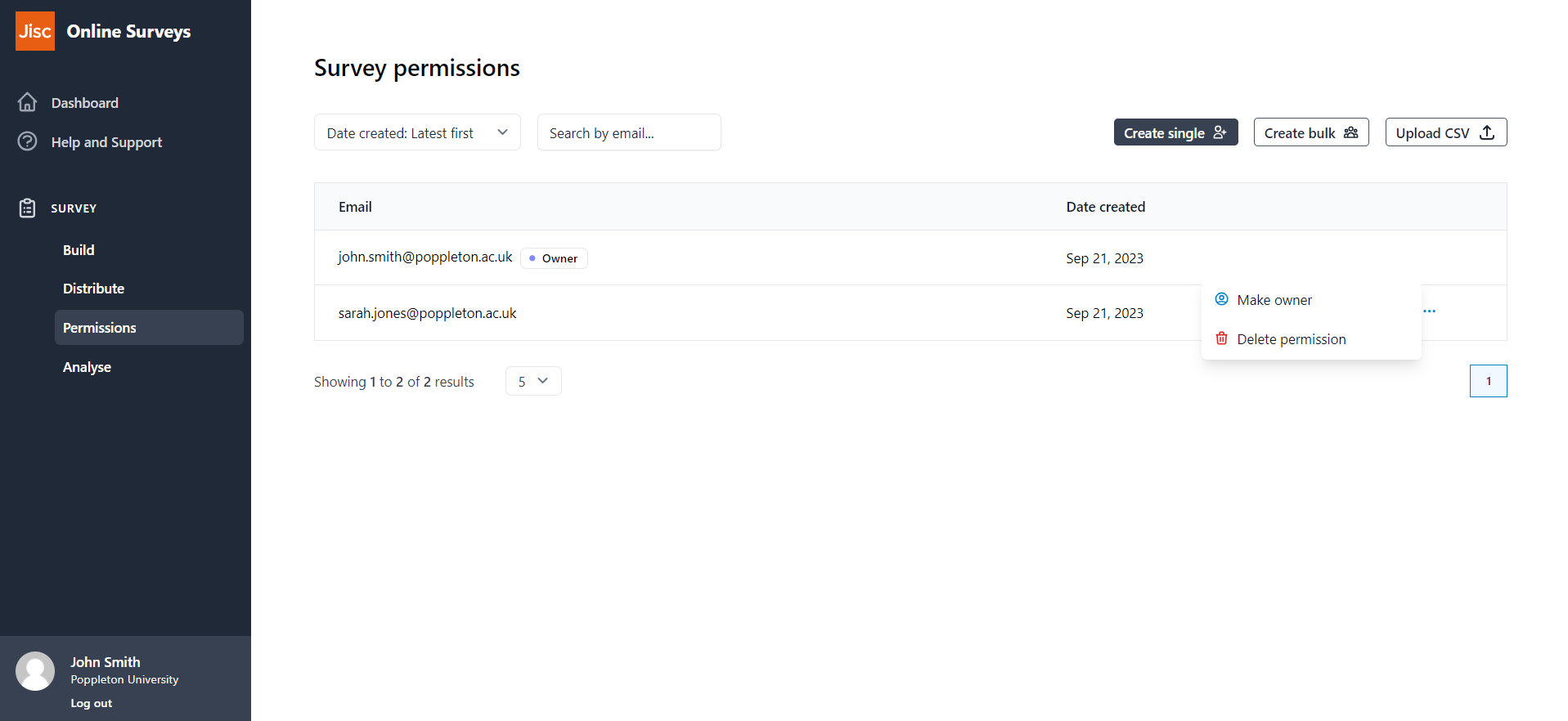
Related articles
Survey permissions
This help page explains how to give permission to other users to access your survey.
Read MoreChanging a survey’s owner
This help page details how to change the email address associated with your user account.
Read More