To download your responses, go to the Overview tab in the Analyse area of your survey and expand the Download menu in the top-right of the page.
You can download your responses in two formats:
- CSV: for analysis in a spreadsheet or statistical software
- PDF: a rendering of your summary for offline reference.
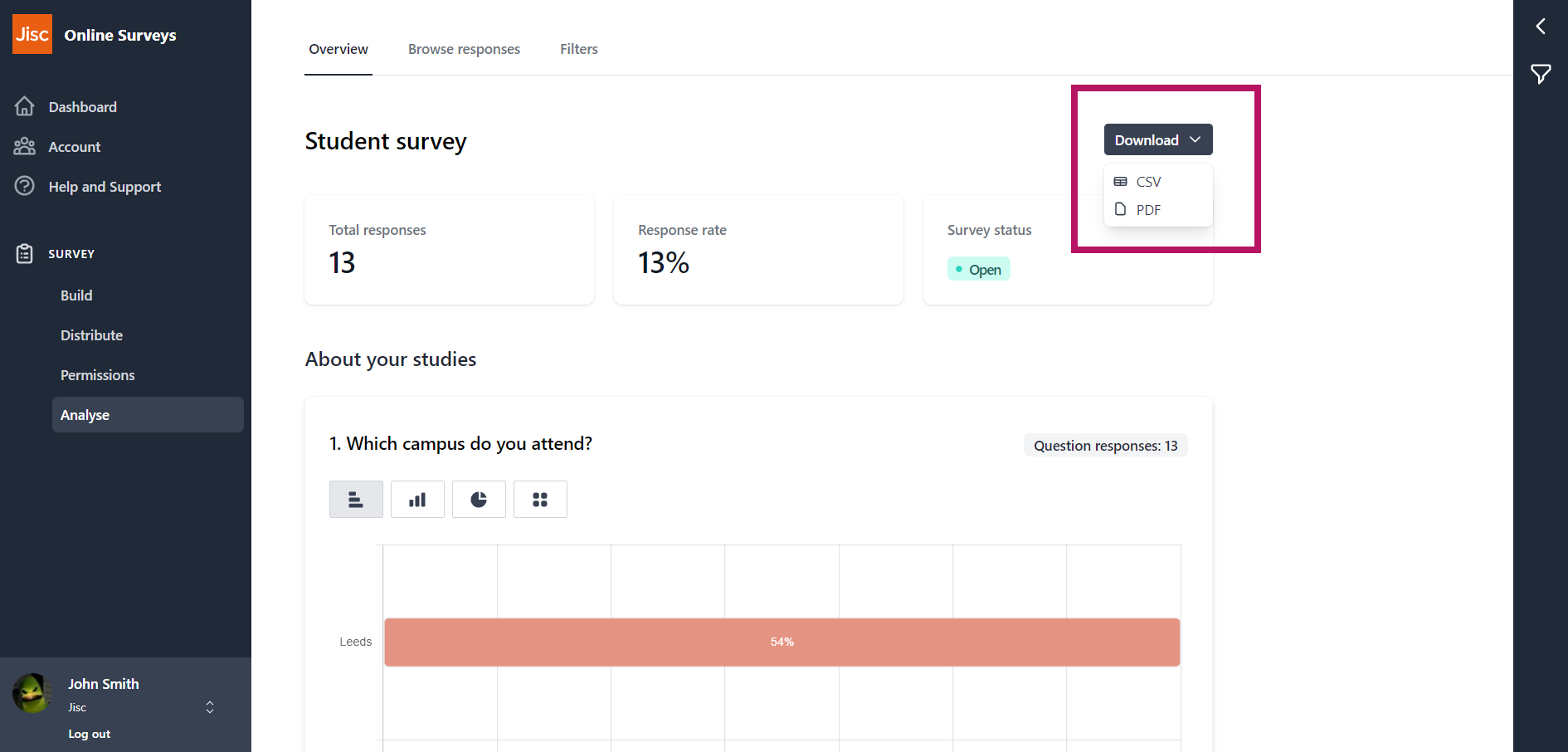
CSV download format and options
There are three different CSV file formats for you to choose from:
- Uncoded CSV: this will suit most use cases, exporting your data as readable text values.
- Coded CSV: this will suit cases where the data is to be imported into statistical software for analysis, exporting your data as coded values.
- Key file for coded CSV: this will be used along with the the coded CSV for import into statistical software for analysis, exporting a key for how the Coded CSV is coded.
You also have the option to include additional columns of data in your CSV files:
- Include response IDs: includes a column that contains each response’s unique response ID.
- Include response date/time stamps: includes a column that contains the date and time each response was submitted.
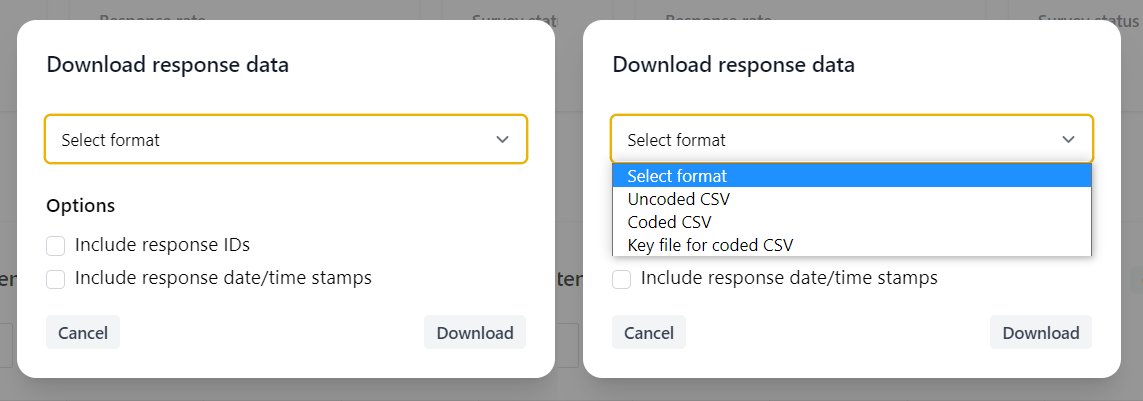
Further help and support
Viewing individual responses
This help page details how to find and view individual responses to your survey.
Read MoreFiltering survey responses
This help page instructs you how to apply filters to your response data.
Read MoreDownloading your responses
This help page details how to download your survey's response data.
Read MoreDownloading a PDF of your results
This help page details how to download a PDF of your Analyse Overview
Read MoreDeleting a response
This help page instructs you how to find and delete an individual response.
Read MoreCalculating your response rate
This help page details how to find and determine your survey's response rate
Read MoreBenchmarking
This help page details how to find and understand a benchmarking report.
Read MoreAnalyse overview
This help page covers the Analyse overview page.
Read More