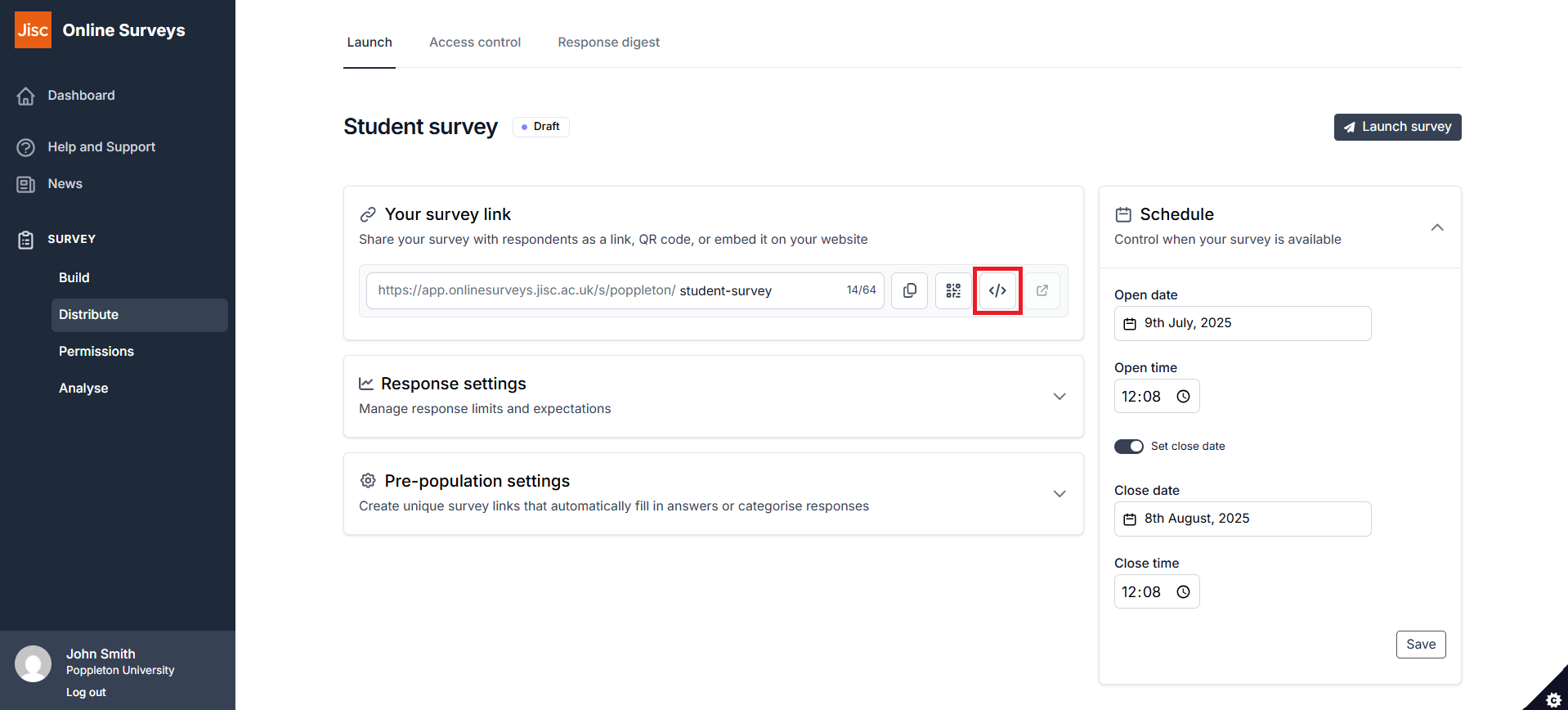In this article
Embed a survey in your website
You can embed a survey in your own website using an iframe.
You’ll need to know some basic HTML to proceed.
1. Copy your iframe code
To find your iframe code:
- Go to the Distribute area of your survey.
- Choose the Launch tab.
- Go to the Your survey link section.
- Click the Embed button.
2. Add height and width attributes
Add height and width attributes to the iframe code so that it fits your webpage area.
Example
<iframe src=”https://app.onlinesurveys.jisc.ac.uk/s/poppleton/student-survey” height=”500″ width=”600″></iframe>
3. Add the iframe code to your website
Decide where in your website the survey would fit in best and add your iframe code.
Related articles
Launching your survey
This help page details how launch your survey.
Read MoreCustomising your survey’s URL
This help page explains what your survey short name is and how to change it to customise your survey's URL.
Read MoreDownloading a QR code for your survey
This help page details how generate and download a QR code for your survey.
Read More